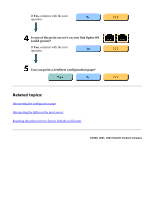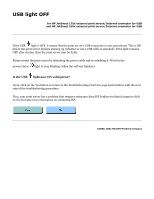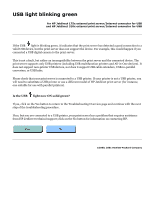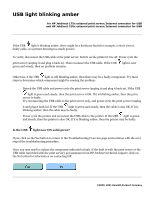HP 175X HP Jetdirect 175x Print Server - (English) User Guide - Page 81
After checking the items above and making any necessary changes, is the USB, light
 |
UPC - 882780301092
View all HP 175X manuals
Add to My Manuals
Save this manual to your list of manuals |
Page 81 highlights
2. Check that both the printer and the print server are powered on. After checking the items above and making any necessary changes, is the USB now ON solid green? light ©2000, 2001 Hewlett-Packard Company
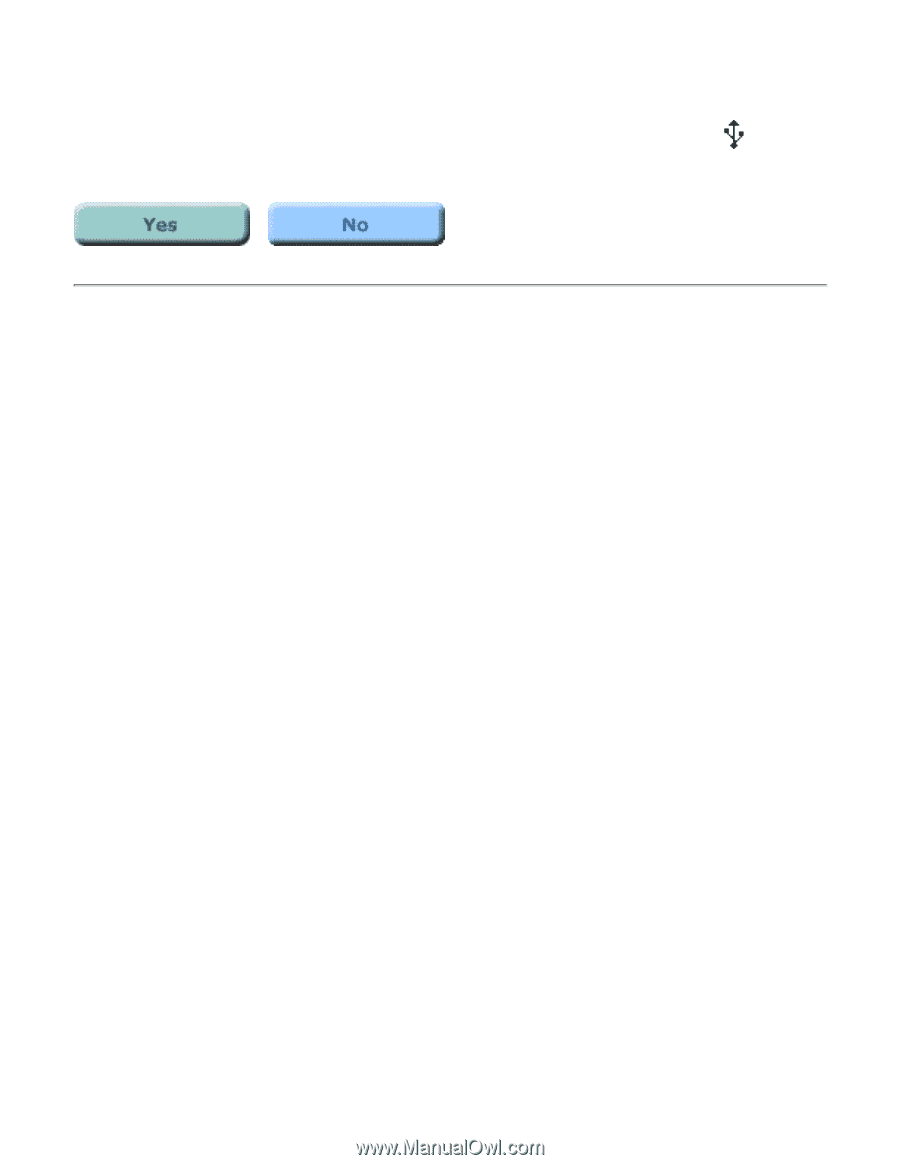
2.
Check that both the printer and the print server are powered on.
After checking the items above and making any necessary changes, is the USB
light
now ON solid green?
©2000, 2001 Hewlett-Packard Company