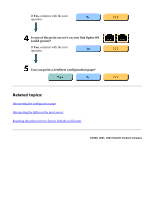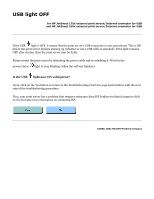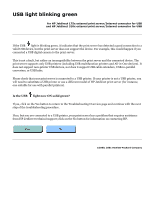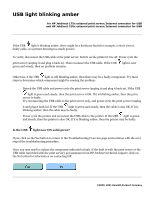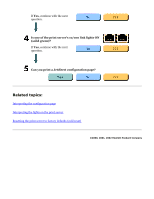HP 175X HP Jetdirect 175x Print Server - (English) User Guide - Page 82
x, 310x Troubleshooting: State of USB light - jetdirect usb print server
 |
UPC - 882780301092
View all HP 175X manuals
Add to My Manuals
Save this manual to your list of manuals |
Page 82 highlights
What is the state of the USB light? for HP Jetdirect 175x external print server/Internet connector for USB and HP Jetdirect 310x external print server/Internet connector for USB The behavior of the USB light indicates the status of the USB connection. If the USB light on your print server is not ON solid green, find its state in the list below and click on it to continue troubleshooting. OFF Blinking green Blinking amber ©2000, 2001 Hewlett-Packard Company
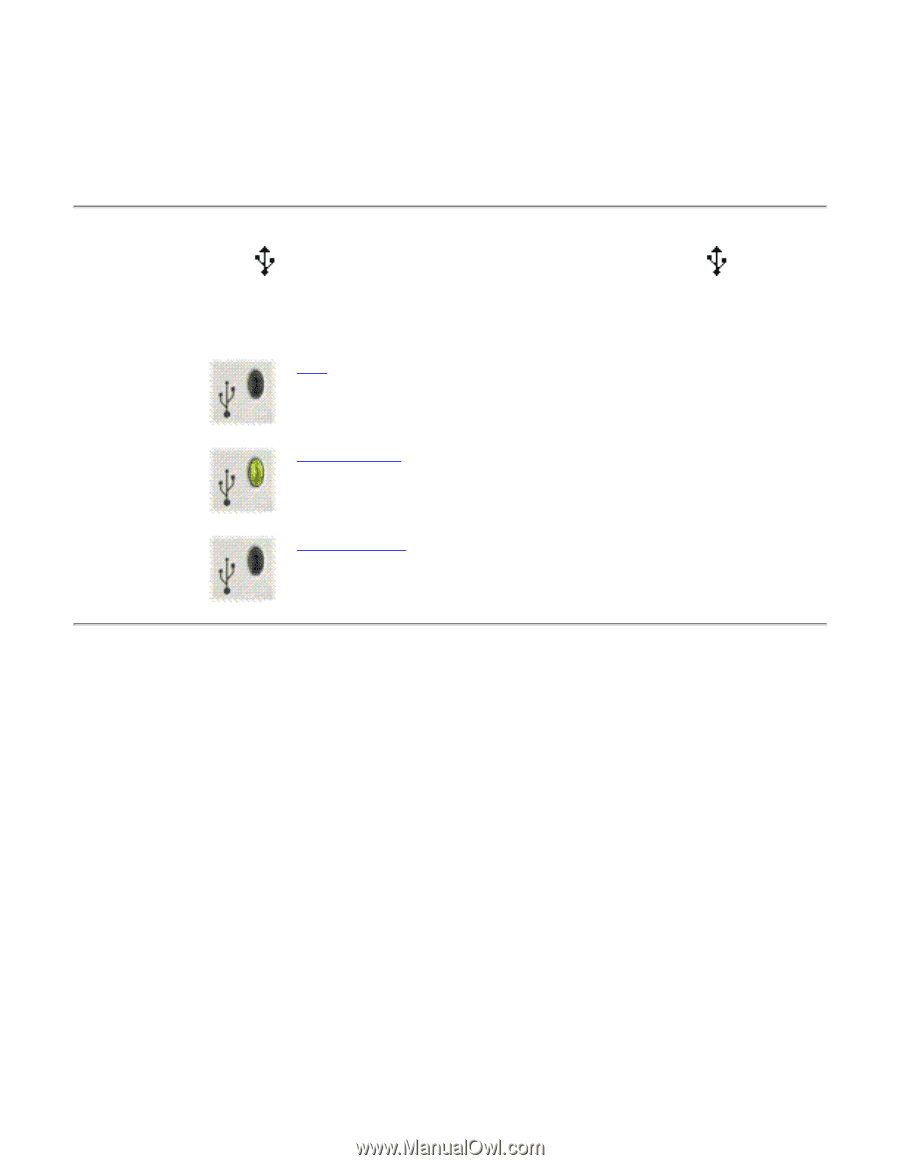
What is the state of the USB light?
for HP Jetdirect 175x external print server/Internet connector for USB
and HP Jetdirect 310x external print server/Internet connector for USB
The behavior of the USB
light indicates the status of the USB connection. If the USB
light on your
print server is not ON solid green, find its state in the list below and click on it to continue
troubleshooting.
OFF
Blinking green
Blinking amber
©2000, 2001 Hewlett-Packard Company