HP 175X HP Jetdirect 175x Print Server - (English) User Guide - Page 57
or 100 Link Lights, USB Light, Light Behavior, Description, Light, Behavior
 |
UPC - 882780301092
View all HP 175X manuals
Add to My Manuals
Save this manual to your list of manuals |
Page 57 highlights
10 or 100 Link Lights Light Behavior Off On solid green Description No network connection. Network connection is established at 10 Mb/s or at 100Mb/s. USB Light Light Behavior Description Off USB is not operational. This is OK before the print server finishes starting up. After startup completes, this could indicate a faulty print server. On solid green USB is enabled and ready for use. This begins before the USB cable is connected. Blinking (green) Software fault occurred for the firmware. There is a valid USB device and connections, but the device is not supported. Make sure the attached device is a printer.
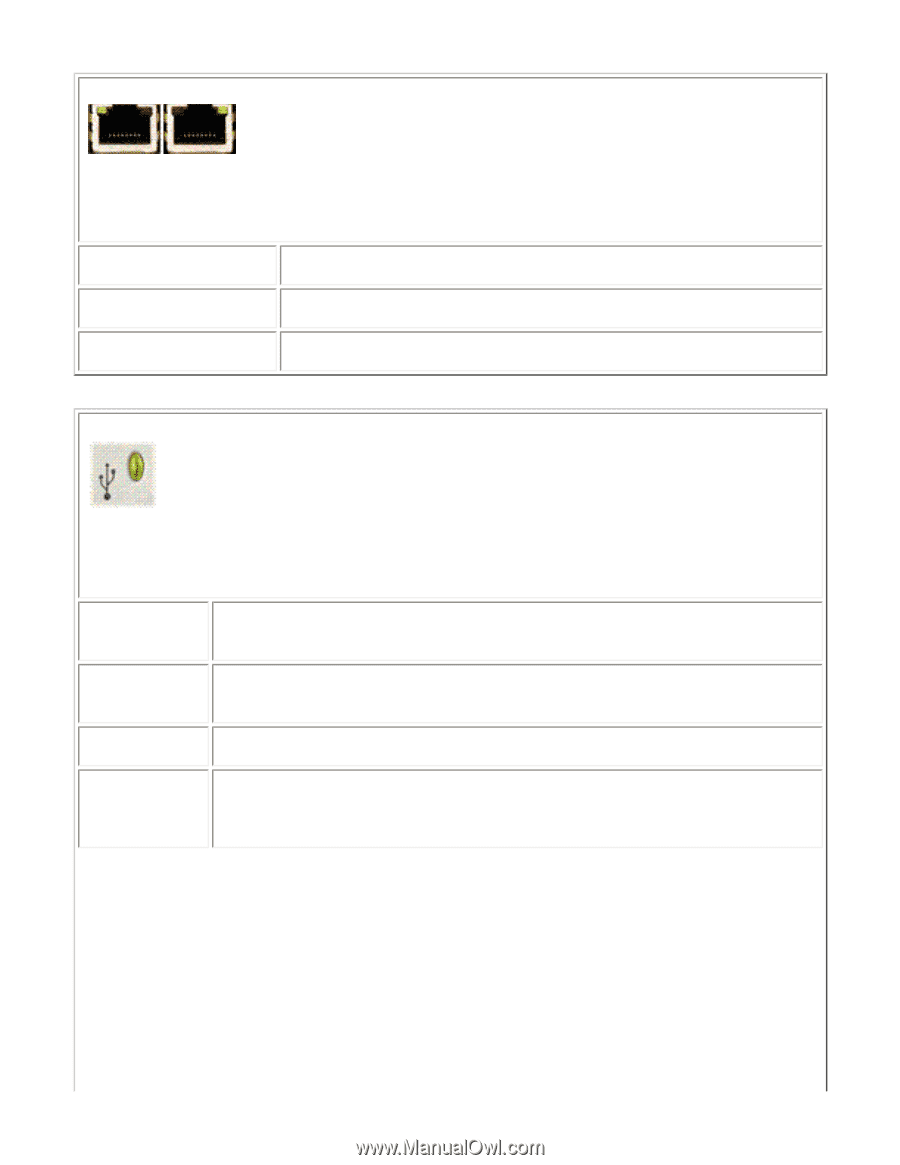
10 or 100 Link Lights
Light Behavior
Description
Off
No network connection.
On solid green
Network connection is established at 10 Mb/s or at 100Mb/s.
USB Light
Light
Behavior
Description
Off
USB is not operational. This is OK before the print server finishes starting up.
After startup completes, this could indicate a faulty print server.
On solid green
USB is enabled and ready for use. This begins before the USB cable is connected.
Blinking
(green)
Software fault occurred for the firmware. There is a valid USB device and
connections, but the device is not supported. Make sure the attached device is a
printer.














