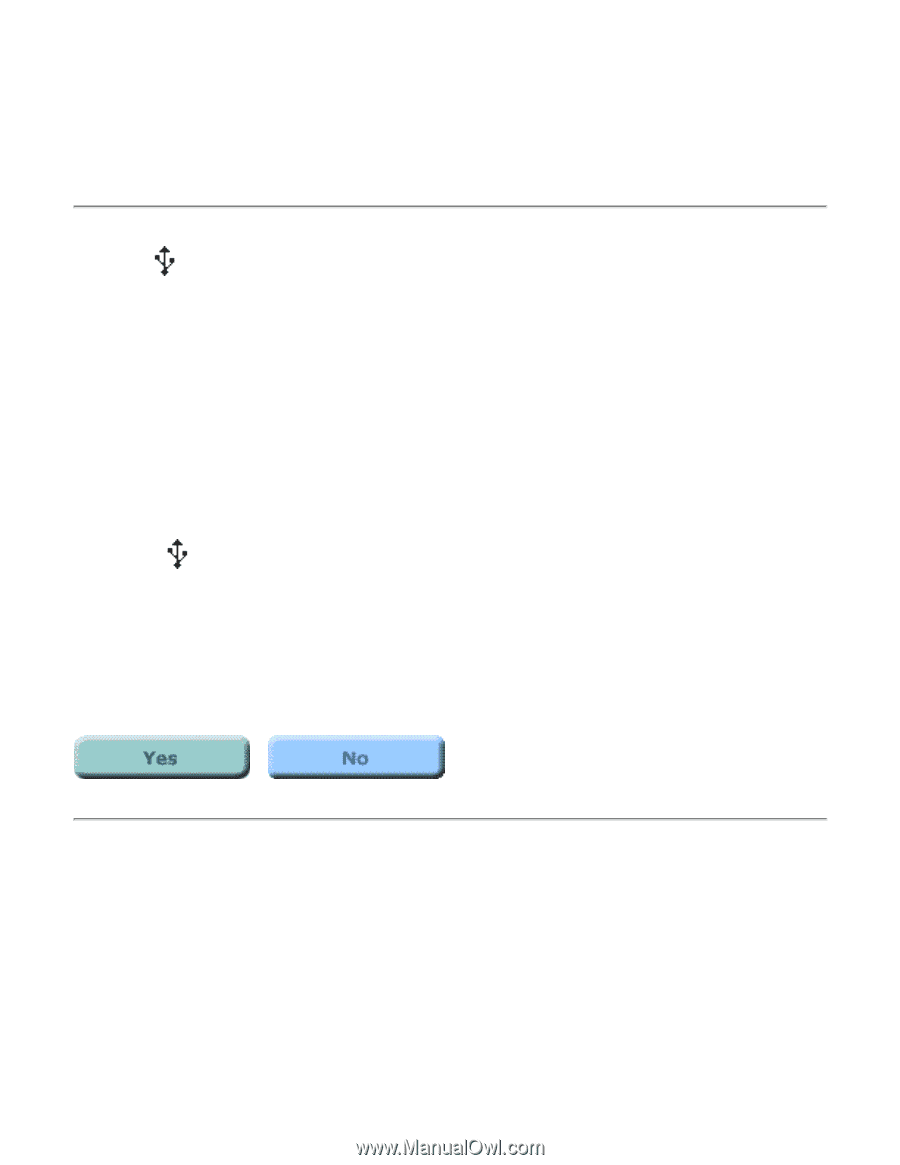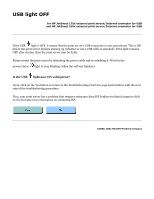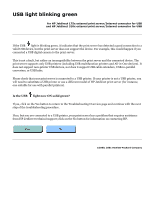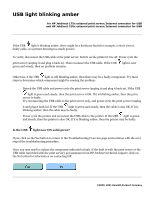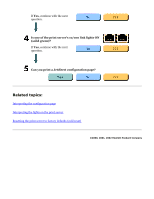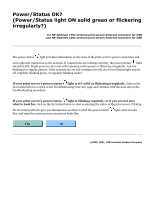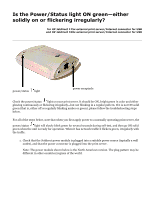HP 175X HP Jetdirect 175x Print Server - (English) User Guide - Page 84
x, 310x Troubleshooting: USB light blinking green, Is the USB, light now ON solid green?
 |
UPC - 882780301092
View all HP 175X manuals
Add to My Manuals
Save this manual to your list of manuals |
Page 84 highlights
USB light blinking green for HP Jetdirect 175x external print server/Internet connector for USB and HP Jetdirect 310x external print server/Internet connector for USB If the USB light is blinking green, it indicates that the print server has detected a good connection to a valid USB device, but the print server does not support the device. For example, this would happen if you connected a USB digital camera to the print server. This is not a fault, but rather an incompatibility between the print server and the connected device. The print server supports only USB printers (including USB multifunction printers and All-in-One devices). It does not support non-printer USB devices, nor does it support USB cable extenders, USB-to-parallel converters, or USB hubs. Please check that your print server is connected to a USB printer. If your printer is not a USB printer, you will need to substitute a USB printer or use a different model of HP Jetdirect print server (for instance, one suitable for use with parallel printers). Is the USB light now ON solid green? If yes, click on the Yes button to return to the Troubleshooting Overview page and continue with the next step of the troubleshooting procedure. If no, but you are connected to a USB printer, your print server has a problem that requires assistance from HP Jetdirect technical support; click on the No button for information on contacting HP. ©2000, 2001 Hewlett-Packard Company