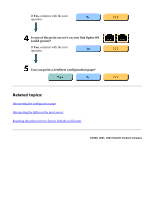HP 175X HP Jetdirect 175x Print Server - (English) User Guide - Page 76
you can restart this troubleshooting utility. Click on the button below to return to the beginning
 |
UPC - 882780301092
View all HP 175X manuals
Add to My Manuals
Save this manual to your list of manuals |
Page 76 highlights
Check your printer manual. for HP Jetdirect 175x external print server/Internet connector for USB and HP Jetdirect 310x external print server/Internet connector for USB Please refer to your printer manual for further information on what the error means and how to correct it. (Note that your printer manual may be either printed on paper or stored electronically on a CD-ROM.) After you have resolved the printer error, if you still have problems connecting the printer to the network you can restart this troubleshooting utility. Click on the button below to return to the beginning of troubleshooting for the print server. ©2000, 2001 Hewlett-Packard Company
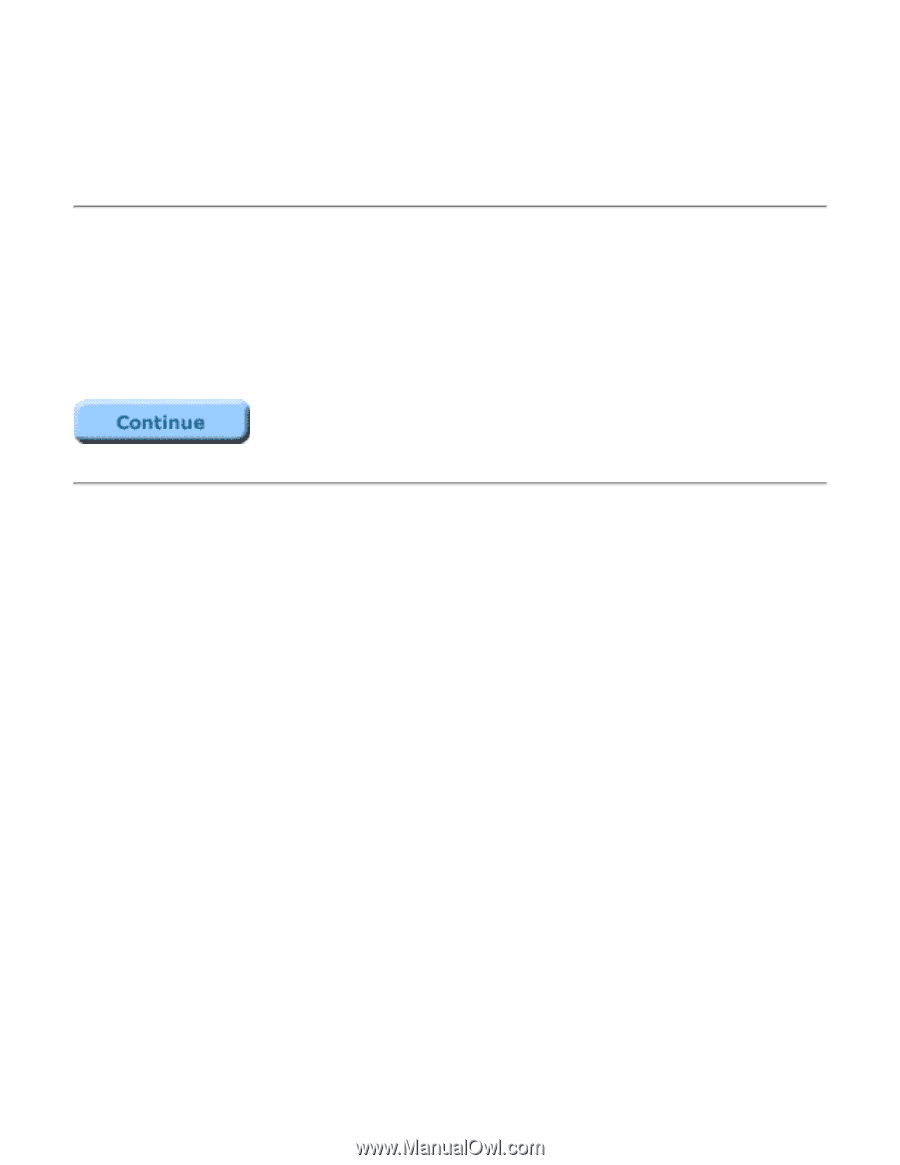
Check your printer manual.
for HP Jetdirect 175x external print server/Internet connector for USB
and HP Jetdirect 310x external print server/Internet connector for USB
Please refer to your printer manual for further information on what the error means and how to correct
it. (Note that your printer manual may be either printed on paper or stored electronically on a CD-ROM.)
After you have resolved the printer error, if you still have problems connecting the printer to the network
you can restart this troubleshooting utility. Click on the button below to return to the beginning of
troubleshooting for the print server.
©2000, 2001 Hewlett-Packard Company