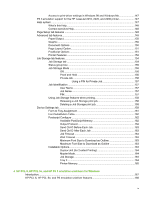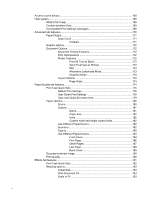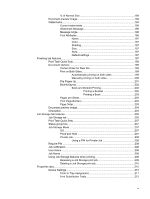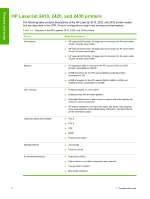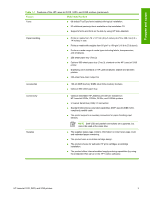6
Installation for Macintosh, Linux, and UNIX operating systems
System requirements
..........................................................................................................................
280
Macintosh
...........................................................................................................................
280
Linux
....................................................................................................................................
280
UNIX
....................................................................................................................................
280
Macintosh
...........................................................................................................................................
281
Macintosh component descriptions
...................................................................................
281
HP LaserJet PPDs
.............................................................................................
281
PDEs
..................................................................................................................
281
HP Toolbox
........................................................................................................
281
HP Embedded Web Server
................................................................................
281
Install notes
........................................................................................................
282
Online help
.........................................................................................................
282
Screen fonts
.......................................................................................................
282
Font support
.....................................................................................
282
Installing the Macintosh printing system
.............................................................................
286
To install the HP LaserJet printing-system software for the Macintosh OS
.....
286
To set up an AppleTalk networked Printer with Mac OS 9.x
............................
286
To set up a Printer with Mac OS X
.....................................................................
287
To set up an IP/LPR networked Printer with Mac OS 9.x
..................................
287
Uninstalling the Macintosh printing system
.......................................................................
287
In-box disk layout
...............................................................................................................
287
Mac OS Classic installation
................................................................................................
288
Main Install dialog box sequence
.......................................................................
288
HP LaserJet Screen Fonts Installer dialog box sequence
................................
290
Mac OS X installation
.........................................................................................................
291
Main Install dialog box sequence
.......................................................................
291
7
Engineering Detail
Introduction
.........................................................................................................................................
297
Media attributes
..................................................................................................................................
297
Paper sources and destinations
.........................................................................................
297
Paper-tray configurations
....................................................................................................
297
Paper-source commands
....................................................................................................
298
Media types and sizes
........................................................................................................
299
Driver features and attributes
.............................................................................
299
Custom paper size support
................................................................................
301
Media-type commands
......................................................................................
302
HP Toolbox
.........................................................................................................................................
303
Enabling or disabling HP Toolbox support
.........................................................................
303
Manually uninstalling HP Toolbox in Macintosh Operating Systems
.................................
303
Index
....................................................................................................................................................................
305
xiii