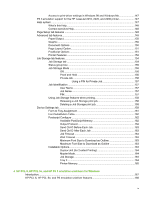Supported operating systems
...............................................................................................................
24
Technology background information
.....................................................................................................
25
Driver Configuration
.............................................................................................................
25
Bidirectional communication
................................................................................
25
Enterprise AutoConfiguration
...............................................................................
26
HP Driver Preconfiguration
..................................................................................................
28
Lockable features
................................................................................................
29
Continuous export
...............................................................................................
29
HP Driver Diagnostic Printer Check tool
...............................................................................
29
HP Printer Access Tool
.........................................................................................................
30
Euro character
.....................................................................................................................
30
HP Embedded Web Server and HP Toolbox
......................................................................
31
HP Embedded Web Server
.................................................................................................
31
The HP EWS frame
..............................................................................................
32
Information tab
.....................................................................................................
32
Links to off-product solutions
...............................................................................
33
Device Status screen
..........................................................................................
33
Configuration Page
.............................................................................................
34
Settings tab
..........................................................................................................
35
Configure device
.................................................................................................
36
Alerts
....................................................................................................................
37
Security
................................................................................................................
38
Networking tab
....................................................................................................
39
Configuration section
...........................................................................
40
Security section
..................................................................................
40
Diagnostics section
............................................................................
41
Network settings
.................................................................................
41
HP Toolbox
..........................................................................................................................
41
HP Toolbox requirements
....................................................................................
41
Installing HP Toolbox
...........................................................................................
42
Uninstalling HP Toolbox
......................................................................................
42
To view the HP Toolbox
......................................................................................
42
The HP Toolbox Frame
.......................................................................................
43
Top banner
...........................................................................................................
43
Status tab
.............................................................................................................
43
Troubleshooting tab
............................................................................................
45
Print Quality Tools
..............................................................................
45
Maintenance
.......................................................................................
46
Error Messages
..................................................................................
46
Paper Jams
........................................................................................
47
Supported Media
................................................................................
48
Printer Pages
......................................................................................
49
Alerts tab
..............................................................................................................
50
Documentation tab
..............................................................................................
51
Linking to the HP Embedded Web Server
...........................................................
52
Other Links
..........................................................................................................
53
HP Web Jetadmin
.................................................................................................................
54
Bluetooth
...............................................................................................................................
56
Remote firmware update
.....................................................................................................
56
Determining the current level of firmware
...........................................................
56
iv