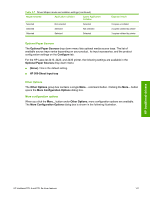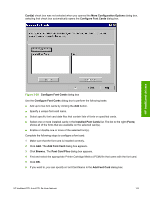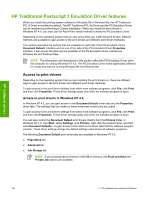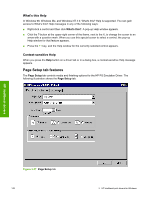HP 2420 HP LaserJet 2400 Series - Software Technical Reference (External) - Page 161
Allow Scaling from Large Paper, Automatic configuration, Printer image
 |
UPC - 829160289205
View all HP 2420 manuals
Add to My Manuals
Save this manual to your list of manuals |
Page 161 highlights
to the product. To manually set the (DWS) value, print a configuration page and find the DWS value in the Memory section of the page. Then, click the More... button on the Configure tab, and type the DWS value in the (DWS) field of the More Configuration Options dialog box. To print a configuration page, see Determining the current level of firmware. Allow Scaling from Large Paper Use the Allow Scaling from Large Paper check box to print from media sizes that are larger than those that the product supports. When this check box is selected, you can select these larger paper sizes from the Size Is: drop-down menu on the Paper tab, and the print jobs are automatically scaled to a size that the product does support. Automatic configuration If you have modified the configuration of the HP LaserJet 2410, 2420, and 2430 printer since installation, click the Update Now button to automatically reflect the new configuration in the driver. For more information about the print driver's automatic configuration feature, see the Driver Configuration section of this guide. If the Update Now button is not available, select the appropriate configuration options on the Configure tab. Printer image The bitmap image in the lower-right portion of the Configure tab represents the current physical configuration of the product according to the driver configuration data. It should have the same appearance as the image in the same location on the Paper tab. NOTE The product image shown on the Configure tab might differ from your HP LaserJet 2410, 2420, and 2430 printer, depending on the installed accessory devices. HP traditional drivers HP traditional PCL 6 and PCL 5e driver features 145