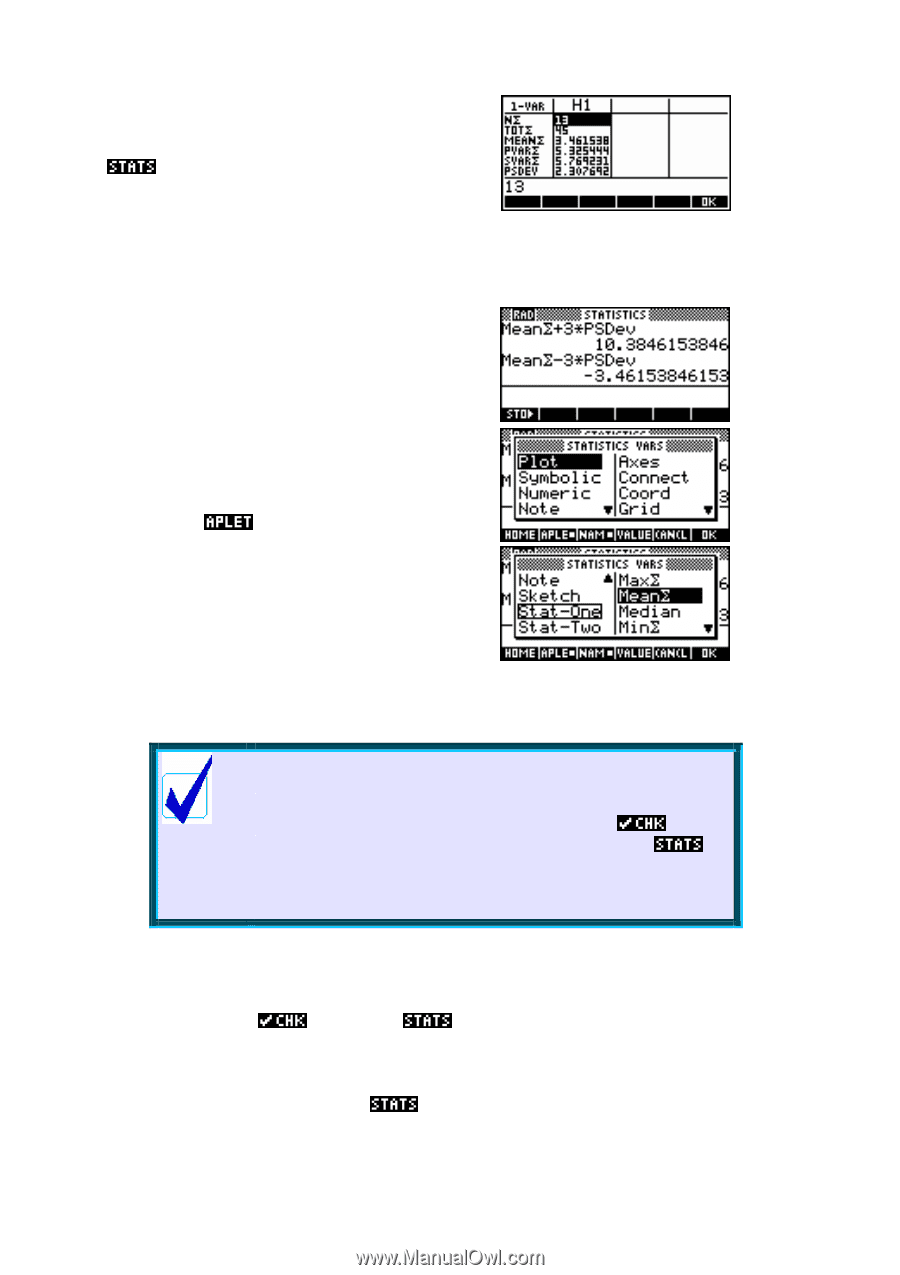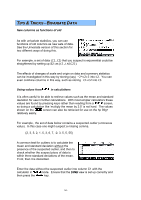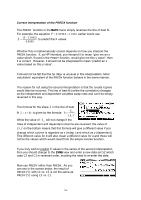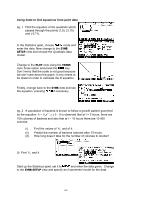HP 39g hp 39g+ (39g & 40g)_mastering the hp 39g+_English_E_F2224-90010.pdf - Page 144
ALPHA, ENTER, are those of
 |
View all HP 39g manuals
Add to My Manuals
Save this manual to your list of manuals |
Page 144 highlights
As you can see on the right, the values of the mean and standard deviation are given in the screen to 12 significant digits. If we now switch to the HOME view, we can recall these values and use them in a calculation to find the upper and lower cut off points for acceptance of data. As you can see on the left, the range for acceptance is -3.46 to 10.38, which makes the value of 55 almost certainly an error. There are two ways to obtain these values. You can type them into the HOME view using the ALPHA key, or you can use the VARS key instead. If you press VARS and then the screen key labeled then, assuming the Statistics aplet is active, you will see the view above right. Scroll down to the Stat-One variables and then press the right arrow. This puts you in the list (see right) of univariate summary statistics. If you highlight one and press ENTER then the variable name will be pasted into the HOME view for use. People often find it easier to simply type them. Calculator Tip The values of the mean and standard deviation retrieved are those of the last set calculated. If you have more than one set of data in the NUM view then firstly un all except the one you want, and secondly press the key in order to force a calculation of the values you want. This ensures that the ones you retrieve in the HOME view are the ones you want. This technique can also be used for bivariate data in exactly the same manner. You should ensure, as per the note above, that only the set of data you want to use is ed and that have been displayed for it. All the usual values are retrievable, with the exception that there is no way to provided to retrieve the coefficients of the line of best fit, since they appear in the SYMB screen rather than the screen. 144