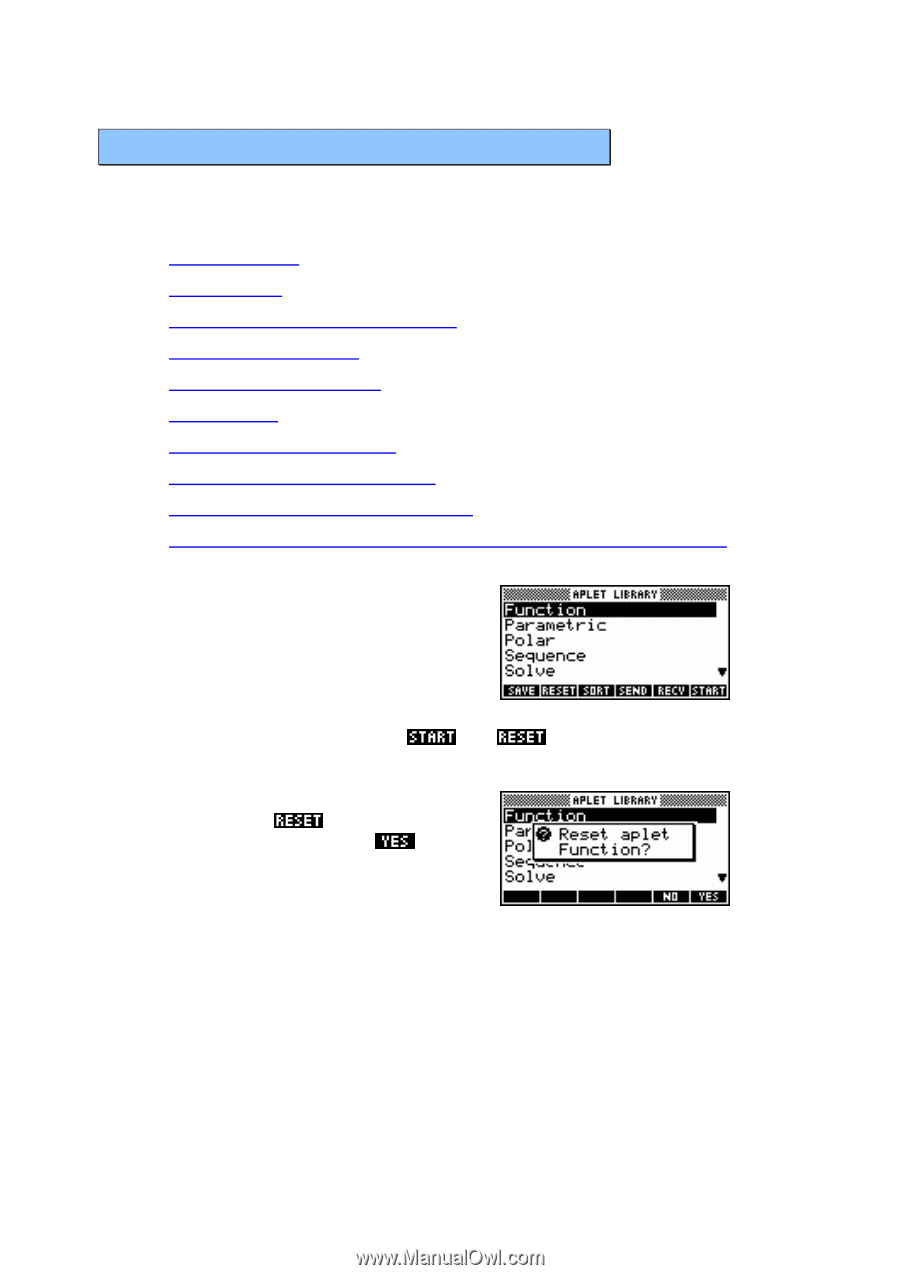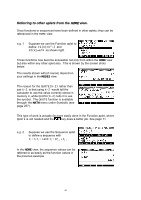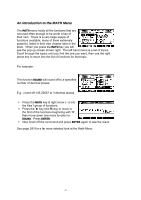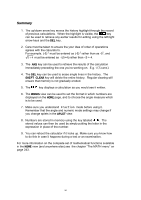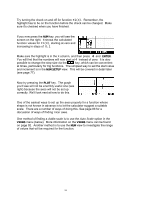HP 39g hp 39g+ (39g & 40g)_mastering the hp 39g+_English_E_F2224-90010.pdf - Page 51
The Function Aplet, Introduction, Choose the aplet
 |
View all HP 39g manuals
Add to My Manuals
Save this manual to your list of manuals |
Page 51 highlights
THE FUNCTION APLET The Function aplet is probably the one that you will use most of all. It allows you to: ! graph equations ! find intercepts ! find turning points (maxima/minima) ! find areas under curves ! find areas between curves ! find gradients ! find derivatives algebraically ! find simple integrals algebraically ! evaluate functions at particular values ! graph and evaluate algebraically expressions such as f(g(x)) or f(x+2) Choose the aplet The first step for any aplet is to choose it in the APLET LIBRARY. Press the APLET key and you will see something similar to the screen on the right. Use the arrow keys to move the highlight up or down until the Function aplet is selected. Now, looking at the list of programmable functions at the bottom of the screen, you should see labels of and . Press the key under first. You'll see the message shown right - press the key. The reason for doing this is to clear out any functions that you may have put in there while playing around, and so to make sure that what you see will be the same as the screen snapshots. 51