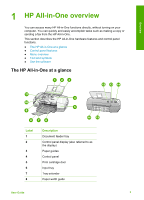Contents
1
HP All-in-One overview
........................................................................................
3
The HP All-in-One at a glance
................................................................................
3
Control panel features
............................................................................................
4
Menu overview
.......................................................................................................
6
Text and symbols
...................................................................................................
7
Use the software
.....................................................................................................
9
2
Find more information
........................................................................................
11
Sources of information
..........................................................................................
11
Use the onscreen Help
.........................................................................................
12
3
Finish setting up the HP All-in-One
...................................................................
19
Set your preferences
............................................................................................
19
Connection information
.........................................................................................
20
Fax setup
..............................................................................................................
22
4
Load originals and load paper
...........................................................................
45
Load originals
.......................................................................................................
45
Choose papers for printing and copying
...............................................................
46
Load paper
...........................................................................................................
47
Avoid paper jams
..................................................................................................
52
5
Print from your computer
..................................................................................
53
Print from a software application
..........................................................................
53
Change the print settings
......................................................................................
54
Stop a print job
.....................................................................................................
54
6
Use the fax features
...........................................................................................
57
Send a fax
............................................................................................................
57
Receive a fax
........................................................................................................
60
Print reports
..........................................................................................................
65
Stop faxing
............................................................................................................
66
7
Use the copy features
........................................................................................
67
Make a copy
.........................................................................................................
67
Change the copy settings
.....................................................................................
67
Stop copying
.........................................................................................................
68
8
Use the scan features
.........................................................................................
69
Scan an image
......................................................................................................
69
Stop scanning
.......................................................................................................
70
9
Maintain the HP All-in-One
.................................................................................
71
Clean the HP All-in-One
.......................................................................................
71
Print a self-test report
...........................................................................................
74
Work with print cartridges
.....................................................................................
74
10
Order supplies
....................................................................................................
81
Order paper, or other media
.................................................................................
81
Order print cartridges
............................................................................................
81
Order other supplies
.............................................................................................
82
11
Troubleshooting information
.............................................................................
83
View the Readme file
............................................................................................
83
Setup troubleshooting
...........................................................................................
84
User Guide
1