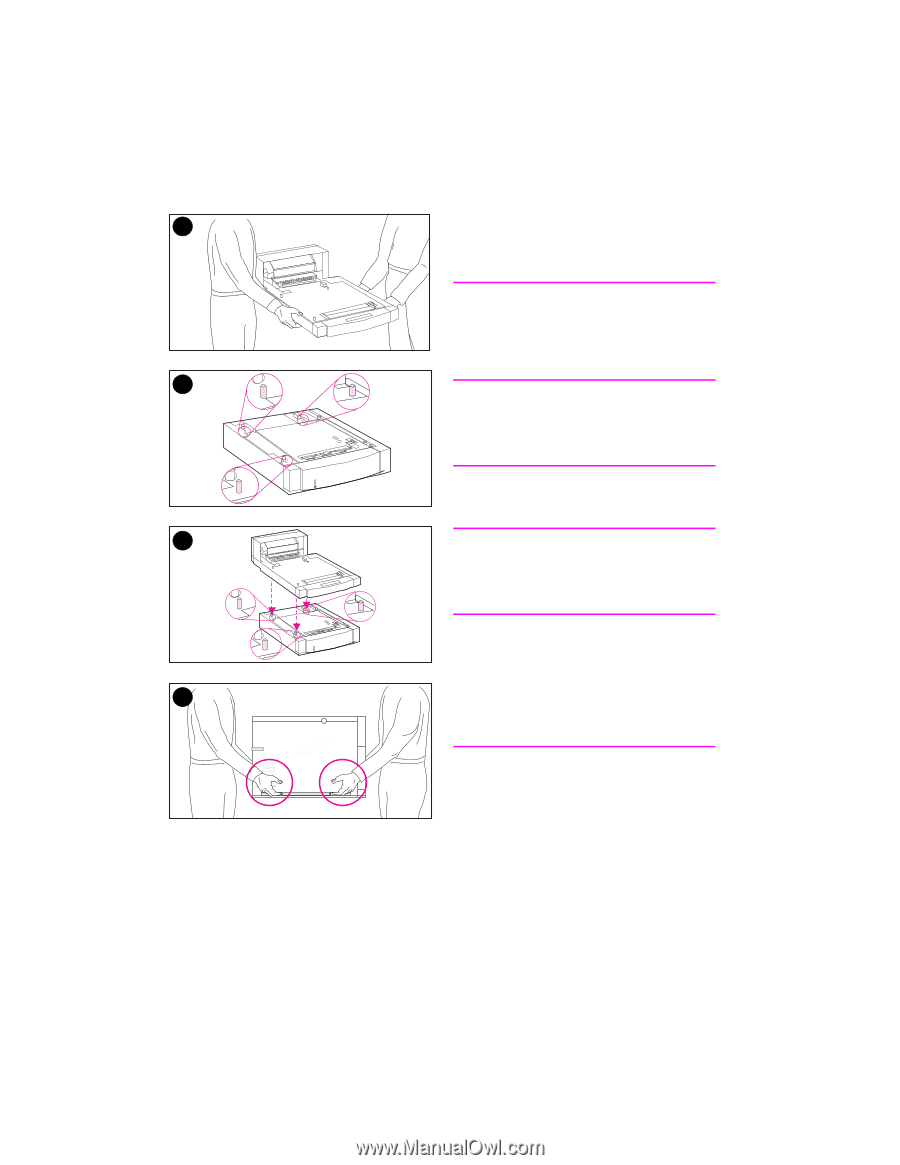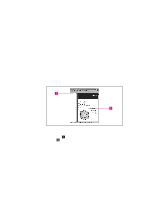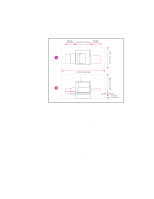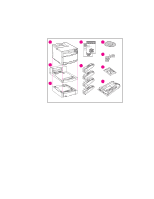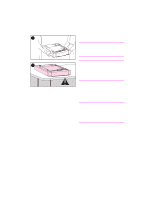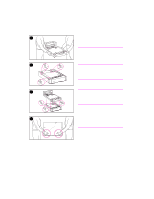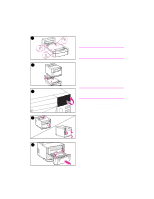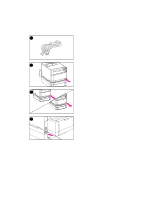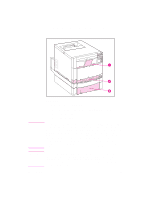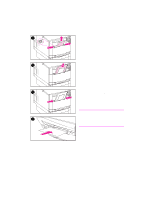HP 4500 HP Color LaserJet 4500 DN Printer - Getting Started Guide, not orderab - Page 12
When removing the printer from the box
 |
View all HP 4500 manuals
Add to My Manuals
Save this manual to your list of manuals |
Page 12 highlights
3 3 Using safe lifting techniques, remove the duplex printing accessory from the box. Note For easier assembly during placement, line up the outside, beveled edges of the 500-sheet paper tray, the duplexer, and the printer. 4 4 Use the guide pins on the 500-sheet paper feeder to align the duplex printing accessory. CAUTION Avoid bending the guide pins while lowering the duplex printing accessory. 5 5 Gently lower the duplex printing accessory onto the 500-sheet feeder. CAUTION When removing the printer from the box, make sure you lift the printer using the hand holds located on each side of the 6 printer. (See the illustration for step 6.) Lifting the printer from the front and rear could seriously damage the printer. 6 Using safe lifting techniques, remove the printer from the box. 12 - Task 2 EN