HP 4500 HP Color LaserJet 4500 DN Printer - Getting Started Guide, not orderab - Page 48
Macintosh
 |
View all HP 4500 manuals
Add to My Manuals
Save this manual to your list of manuals |
Page 48 highlights
Note Macintosh On a Macintosh-compatible computer, the installation procedures are the same for a network administrator, a network client, and a single user. Install the software on any computer that will be printing to the printer. If the computer is connected to the printer by a LocalTalk (Printer Port) or EtherTalk connection, the AppleTalk (or Network) Chooser must be configured for the correct connection to communicate with the printer. The Macintosh partition on the CD-ROM contains an installer program for each available language. Find the language that is appropriate for your operating system, and then use the installer program for that language. 48 - Task 13 EN
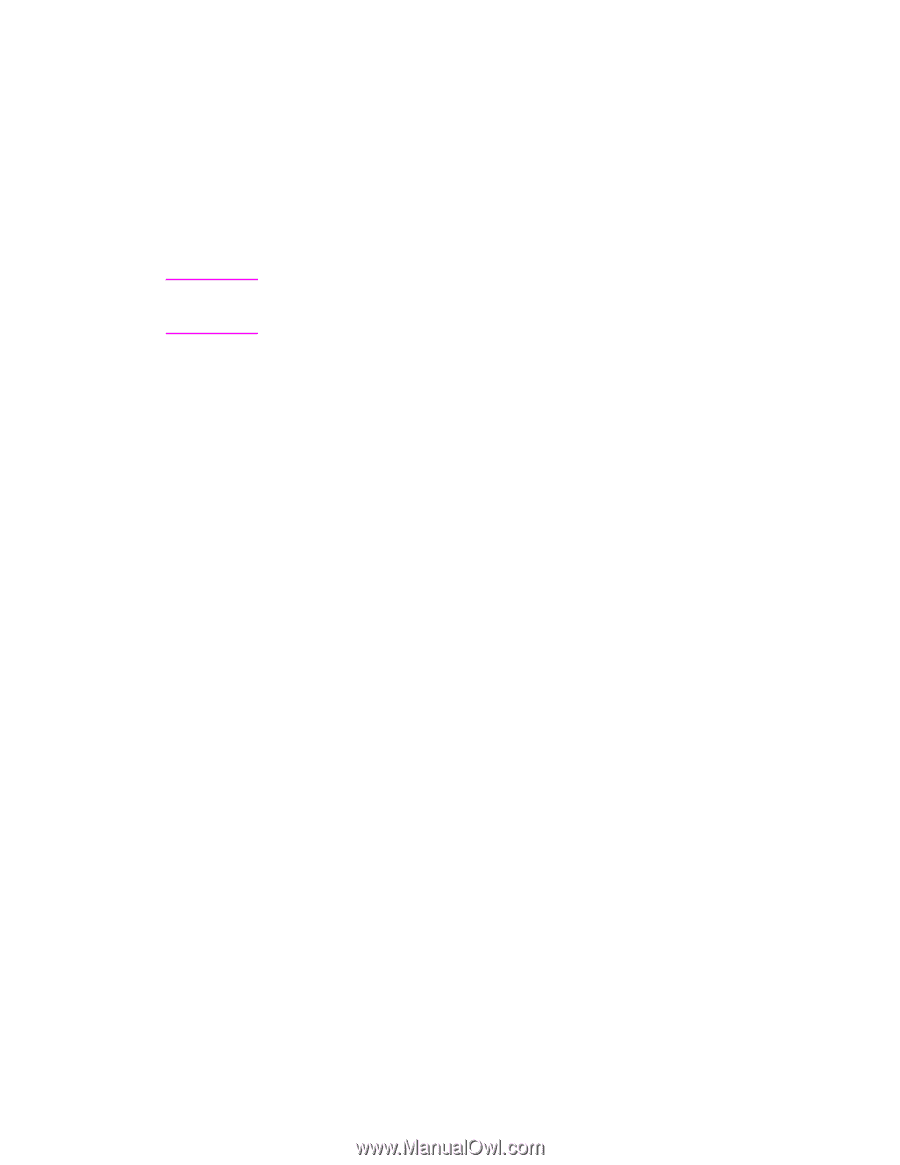
48
–
Task 13
EN
Macintosh
On a Macintosh-compatible computer, the installation procedures are
the same for a network administrator, a network client, and a single
user. Install the software on any computer that will be printing to the
printer.
Note
If the computer is connected to the printer by a LocalTalk (Printer Port)
or EtherTalk connection, the AppleTalk (or Network) Chooser must be
configured for the correct connection to communicate with the printer.
The Macintosh partition on the CD-ROM contains an installer
program for each available language. Find the language that is
appropriate for your operating system, and then use the installer
program for that language.














