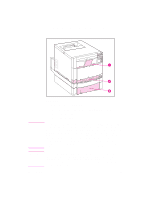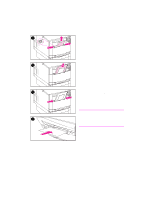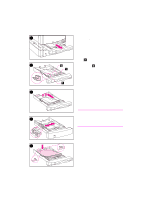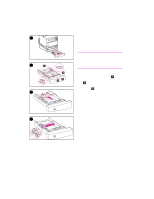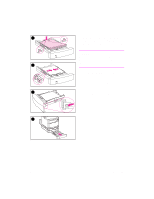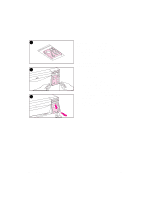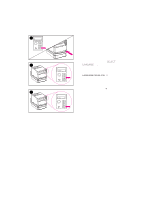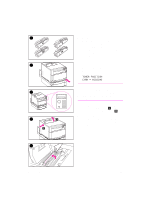HP 4500 HP Color LaserJet 4500 DN Printer - Getting Started Guide, not orderab - Page 21
they hold the media firmly in place
 |
View all HP 4500 manuals
Add to My Manuals
Save this manual to your list of manuals |
Page 21 highlights
5 5 Load media into Tray 3. Load up to 500 sheets of 75 g/m2 (20-lb) stock. Capacity may vary with other media types. CAUTION Place the media under the Fill tabs. Do not load paper above the Fill tabs. (Fill tabs are displayed and circled in 6 illustration 5.) 6 Slide the media-width guides in until they hold the media firmly in place without bending the media. 7 Turn the media-size knob on the side of Tray 3 to the size of the media in the tray. 7 8 Insert Tray 3 into the printer. 8 EN Task 4 - 21

EN
Task 4 –
21
5
Load media into Tray 3. Load up to
500 sheets of 75 g/m
2
(20-lb) stock.
Capacity may vary with other media
types.
CAUTION
Place the media under the Fill tabs.
Do not load paper above the Fill tabs.
(Fill tabs are displayed and circled in
illustration 5.)
6
Slide the media-width guides in until
they hold the media firmly in place
without bending the media.
7
Turn the media-size knob on the side
of Tray 3 to the size of the media in
the tray.
8
Insert Tray 3 into the printer.
5
7
8
6