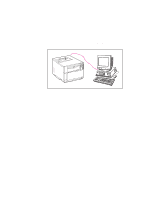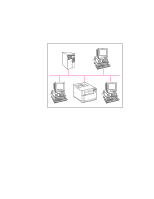HP 4500 HP Color LaserJet 4500 DN Printer - Getting Started Guide, not orderab - Page 44
Task 13, Install the Software
 |
View all HP 4500 manuals
Add to My Manuals
Save this manual to your list of manuals |
Page 44 highlights
Task 13 Install the Software These installation instructions are for single users and network administrators. Procedures for installing the software vary according to your operating system and network environment. Use the instructions below that best match your operating system and network environment. Windows The setup software detects both the version of Windows that you are running and the language that is selected in your operating system. The setup software then installs printer drivers and software that are appropriate for your system. q For Single users install the software on the computer that is connected to the printer. q For Novell NetWare networks, install the software on the network administrator's workstation. In a shared Windows network environment, install the software twice-once to install shared files onto the Windows directory on the network, and once to install the printing system onto each workstation. q For Windows NT networks with a client server, install the software on the server. 1 Single User: Log onto the computer that is connected to the printer. Network Administrator: Depending on your environment, log onto the network administrator's workstation or onto the server with Supervisor or Admin privileges. 2 Close all applications. Turn off virus checkers and TSR programs. After installation, these programs can be turned back on. 44 - Task 13 EN