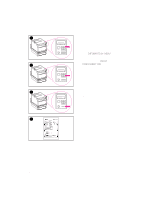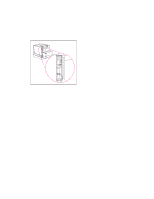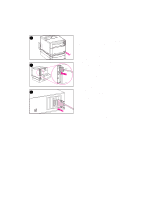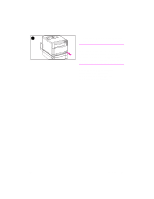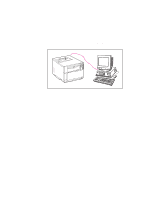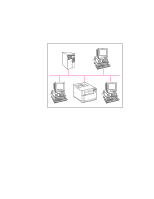HP 4500 HP Color LaserJet 4500 DN Printer - Getting Started Guide, not orderab - Page 37
directions on your screen. To install
 |
View all HP 4500 manuals
Add to My Manuals
Save this manual to your list of manuals |
Page 37 highlights
4 4 Turn the computer on and then turn the printer on. Note Your system will sense the printer if it is Plug and Play compatible. Follow the directions on your screen. To install the complete software package, cancel Plug and Play and continue to the next task. Continue to the next page for instructions on verifying communication between the computer and the printer. EN Task 11 - 37
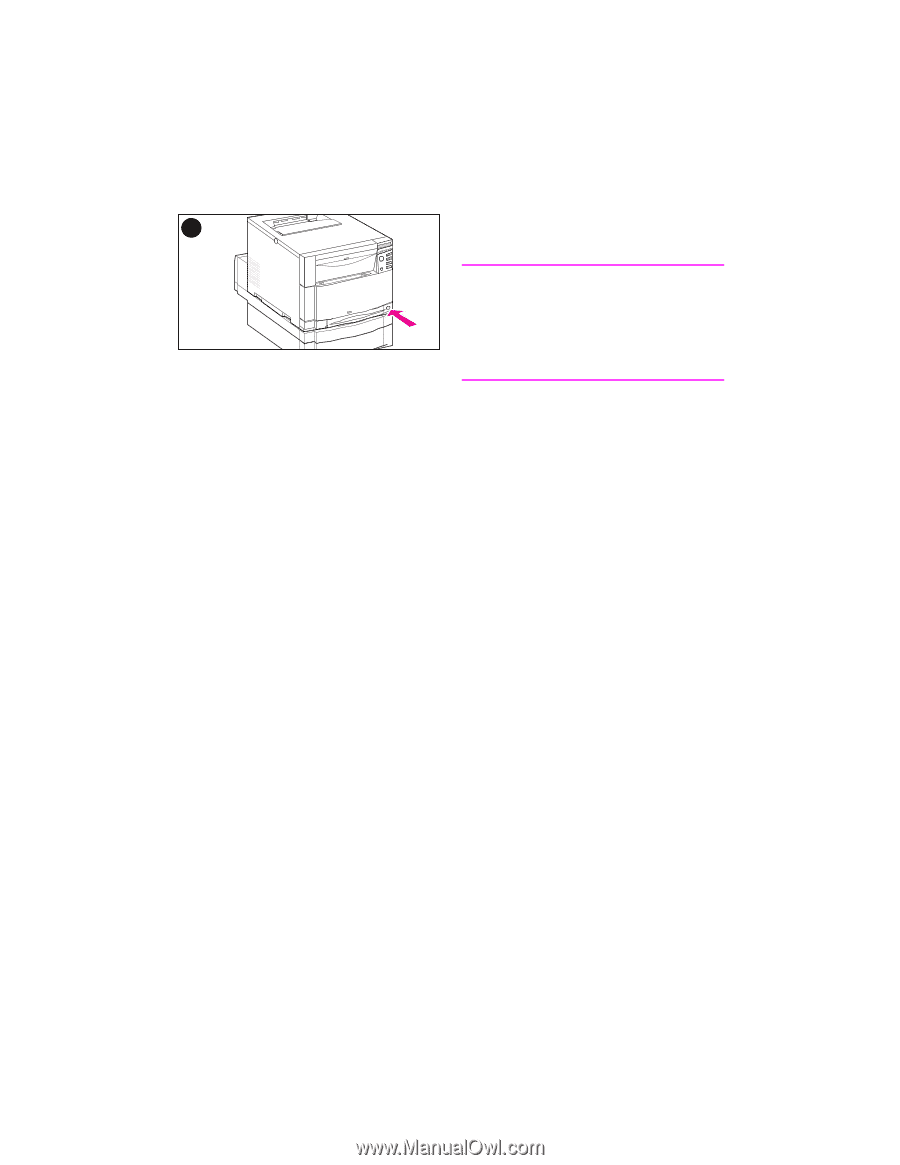
EN
Task 11 –
37
4
Turn the computer on and then turn
the printer on.
Note
Your system will sense the printer if it is
Plug and Play compatible. Follow the
directions on your screen. To install the
complete software package, cancel Plug
and Play and continue to the next task.
Continue to the next page for
instructions on verifying
communication between the
computer and the printer.
4