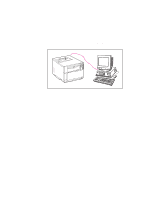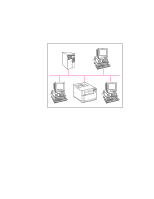HP 4500 HP Color LaserJet 4500 DN Printer - Getting Started Guide, not orderab - Page 43
For instructions, see Task 15, Distribute the Software to Network - printer drivers for windows 8
 |
View all HP 4500 manuals
Add to My Manuals
Save this manual to your list of manuals |
Page 43 highlights
3 Distribute the installation software to each network client. You can pass around the CD-ROM, or you can place disk images of the installation software onto a network directory or onto diskettes. For instructions, see Task 15, "Distribute the Software to Network Clients". 4 Install the software onto client workstations. For instructions, see Task 16, "Install the Software for Network Clients". 5 Users connect their workstations to the printer by either selecting the new port to which the printer is connected (Windows) or by configuring a driver with the new PPD in the Chooser (Macintosh). For instructions, see Task 17, "Connect to the Printer". On all computers that print to the printer, configure the printer driver to show that the 500-sheet paper feeder and duplex printing accessory are installed. (For instructions, see the online Help for the printer driver.) EN Task 12 - 43