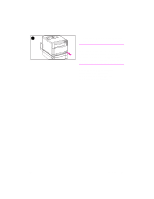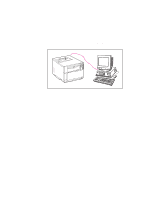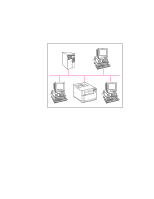HP 4500 HP Color LaserJet 4500 DN Printer - Getting Started Guide, not orderab - Page 42
Software Installation Overview for Network, Administrators
 |
View all HP 4500 manuals
Add to My Manuals
Save this manual to your list of manuals |
Page 42 highlights
Software Installation Overview for Network Administrators Read this overview if you are a network administrator who is installing the printer on a network for network clients. 1 Depending on the network environment, install the software and the online user guide (optional) on either your network administrator's workstation or on the network server. For instructions, see Task 13, "Install the Software". 2 If the printer was not configured for the network when it was set up, use HP JetAdmin software to remotely configure the printer on the network. In an AppleTalk environment, you have the option of assigning a name and a network zone to the printer. For instructions, see Task 14, "Configure the Printer on the Network". 42 - Task 12 EN
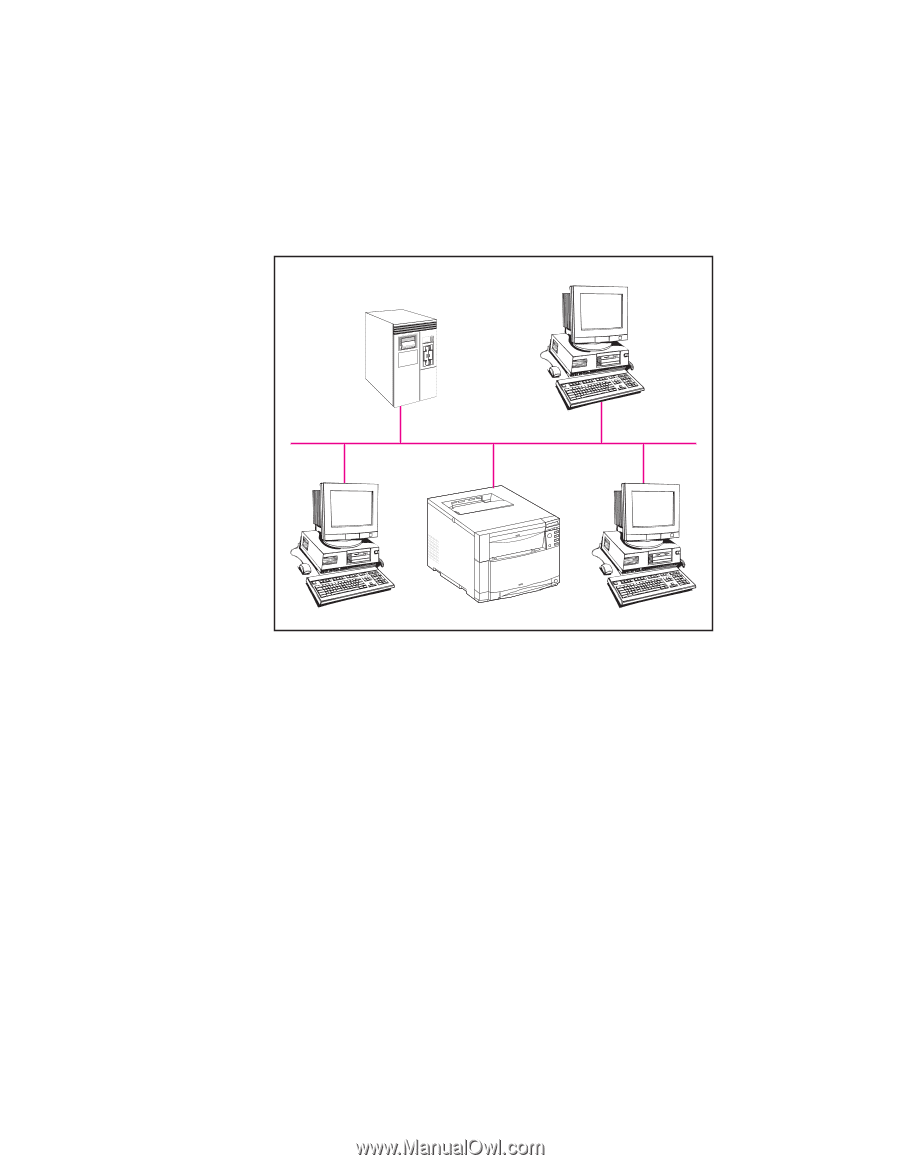
42
–
Task 12
EN
Software Installation Overview for Network
Administrators
Read this overview if you are a network administrator who is installing
the printer on a network for network clients.
1
Depending on the network environment, install the software and
the online user guide (optional) on either your network
administrator’s workstation or on the network server. For
instructions, see Task 13, “Install the Software”.
2
If the printer was not configured for the network when it was set
up, use HP JetAdmin software to remotely configure the printer
on the network. In an AppleTalk environment, you have the option
of assigning a name and a network zone to the printer. For
instructions, see Task 14, “Configure the Printer on the Network”.