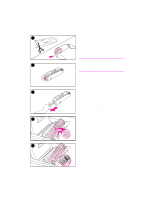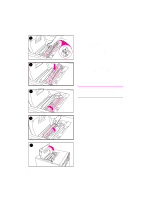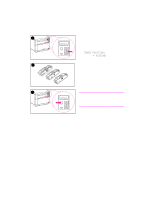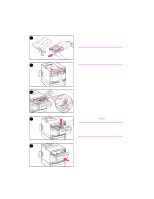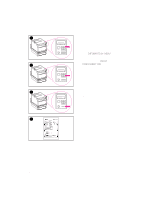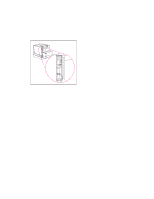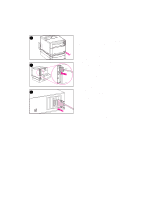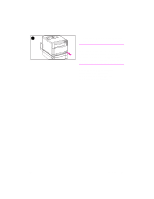HP 4500 HP Color LaserJet 4500 DN Printer - Getting Started Guide, not orderab - Page 32
To test printer operation
 |
View all HP 4500 manuals
Add to My Manuals
Save this manual to your list of manuals |
Page 32 highlights
1 To test printer operation: Print a configuration page to ensure the printer is working properly. 1 Press MENU on the control panel until INFORMATION MENU appears on the control panel display. 2 Press ITEM until PRINT 2 CONFIGURATION appears. 3 Press SELECT to print a configuration page. 4 After about 30 seconds, the configuration page prints. If it does not print, see the "Troubleshooting Checklist" in this book. 3 Leave the printer turned on and continue to the next task. 4 32 - Task 8 EN
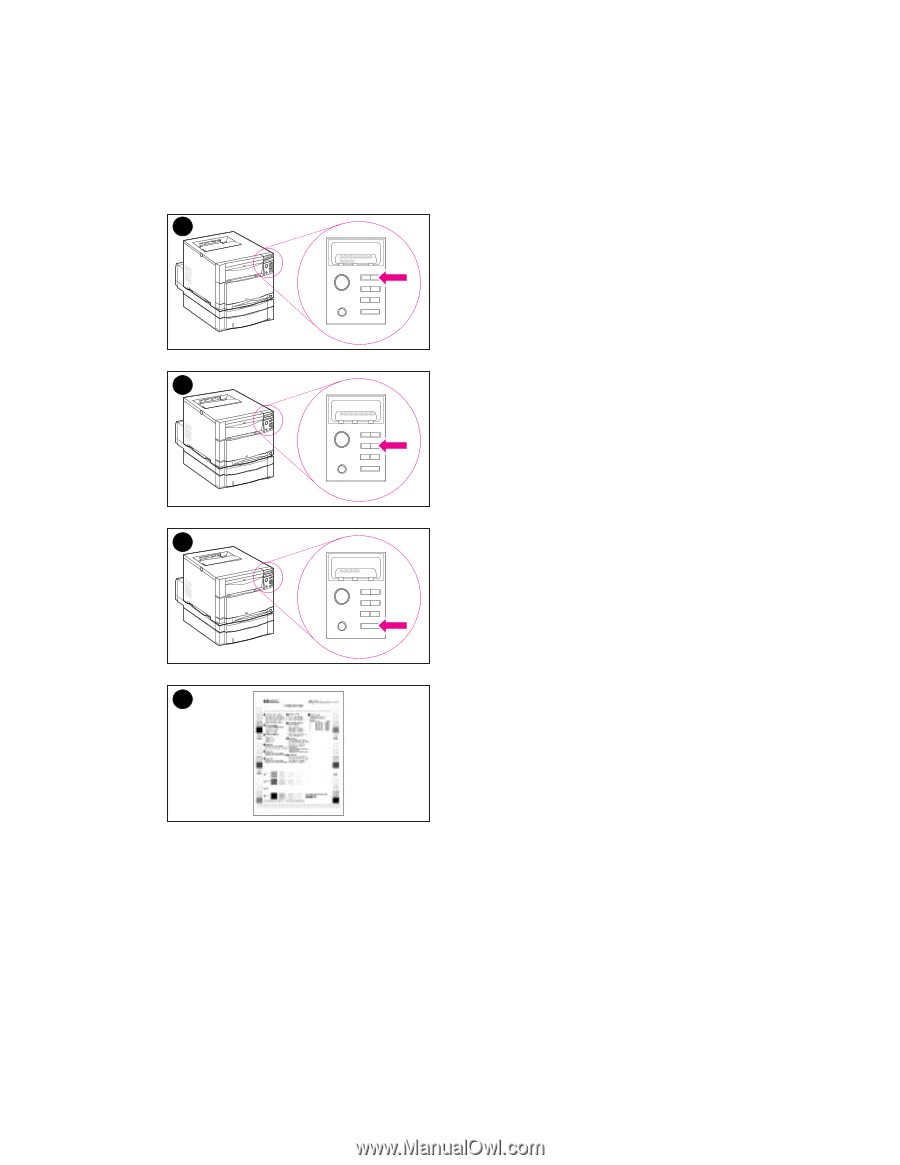
32
–
Task 8
EN
To test printer operation:
Print a configuration page to ensure the
printer is working properly.
1
Press
M
ENU
on the control panel
until
INFORMATION MENU
appears
on the control panel display.
2
Press
I
TEM
until
PRINT
CONFIGURATION
appears.
3
Press
S
ELECT
to print a configuration
page.
4
After about 30 seconds, the
configuration page prints. If it does
not print, see the “Troubleshooting
Checklist” in this book.
Leave the printer turned on and
continue to the next task.
1
3
4
2