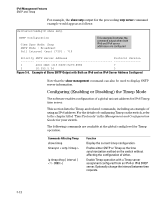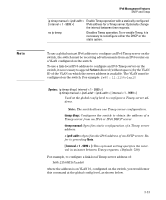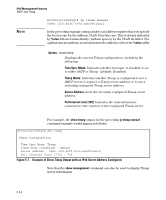HP 6120XG HP ProCurve Series 6120 Blade Switches IPv6 Configuration Guide - Page 110
Configuring an IPv6 Address for an SNTP Server, server priority < 1 - 3 >, vlan<
 |
View all HP 6120XG manuals
Add to My Manuals
Save this manual to your list of manuals |
Page 110 highlights
IPv6 Management Features SNTP and Timep Configuring an IPv6 Address for an SNTP Server Note To use a global unicast IPv6 address to configure an IPv6 SNTP time server on the switch, the switch must be receiving advertisements from an IPv6 router on a VLAN configured on the switch. To use a link-local IPv6 address to configure an IPv6 SNTP time server on the switch, it is necessary to append %vlan followed immediately (without spaces) by the VLAN ID of the VLAN on which the server address is available. (The VLAN must be configured on the switch.) For example: fe80::11:215%vlan10 Syntax:. [no ] sntp server priority < 1 - 3 > < link-local-addr >%vlan< vid > [1 - 7] [no ] sntp server priority < 1 - 3 > < global-unicast-addr > [1 - 7] Configures an IPv6 address for an SNTP server. server priority < 1 - 3 >: Specifies the priority of the server addressing being configured. When the SNTP mode is set to unicast and more than one server is configured, this value determines the order in which the configured servers will be accessed for a time value. The switch polls multiple servers in order until a response is received or all servers on the list have been tried without success. Up to three server addresses (IPv6 and/or IPv4) can be configured. < link-local-addr >: Specifies the link-local IPv6 address of the destination device. %vlan< vid >: Suffix specifying the interface on which the destination device is located. No spaces are allowed in the suffix. < global-unicast-addr >: Specifies the global IPv6 address of the destination device. [ 1 - 7 ]: This optional setting specifies the SNTP server version expected for the specified server. (Default: 3) 5-10