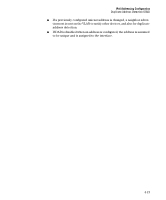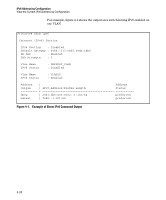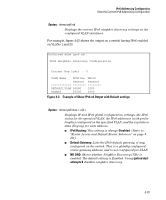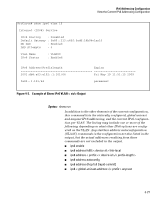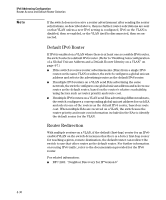HP 6120XG HP ProCurve Series 6120 Blade Switches IPv6 Configuration Guide - Page 91
DAD Attempts, VLAN Name, IPv6 Status, IPv6 Address/Prefix Length, Expiry, Permanent, date/time
 |
View all HP 6120XG manuals
Add to My Manuals
Save this manual to your list of manuals |
Page 91 highlights
IPv6 Addressing Configuration View the Current IPv6 Addressing Configuration ■ DAD Attempts: Indicates the number of neighbor solicitations the switch transmits per-address for duplicate (IPv6) address detection. Implemented when a new address is configured or when an interface with configured addresses comes up (such as after a reboot). The default setting is 3, and the range is 0 - 600. A setting of "0" disables duplicate address detection. (Refer to "Duplicate Address Detection (DAD)" on page 4-18.) ■ VLAN Name: Lists the name of a VLAN statically configured on the switch. ■ IPv6 Status: For the indicated VLAN, indicates whether IPv6 is disabled (the default) or enabled. (Refer to "Configuring IPv6 Addressing" on page 4-5.) ■ IPv6 Address/Prefix Length: Lists each IPv6 address and prefix length configured on the indicated VLAN. ■ Expiry: Lists the lifetime status of each IPv6 address listed for a VLAN: • Permanent: The address will not time out and need renewal or replacement. • date/time: The date and time that the address expires. Expiration date and time is specified in the router advertisement used to create the prefix for automatically configured, global unicast addresses. The Address Status field in the show ipv6 command output indicates whether this date/time is for the "preferred" or "valid" lifetime assigned to the corresponding address. (Refer to "Preferred and Valid Address Lifetimes" on page 325.) 4-26