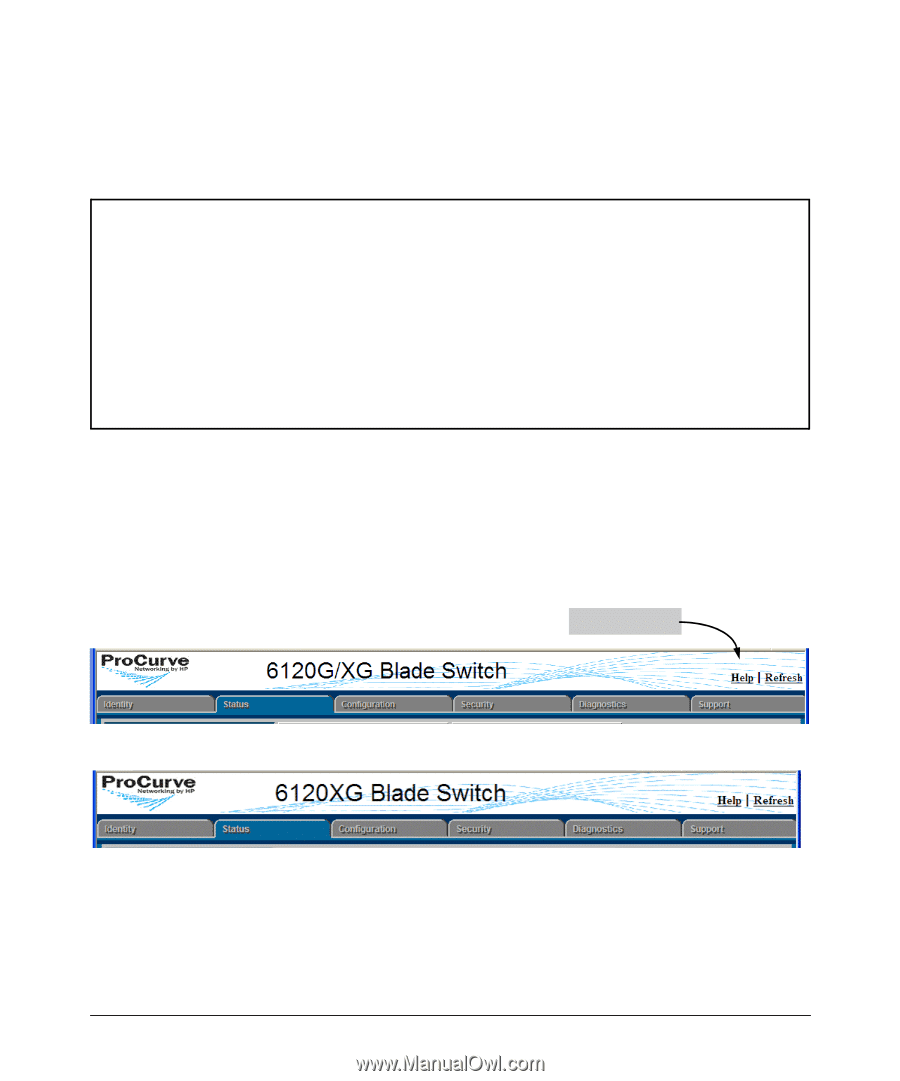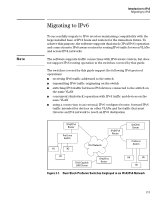HP 6120XG HP ProCurve Series 6120 Blade Switches IPv6 Configuration Guide - Page 23
Command Line Interface, Web Browser Interface, Example of CLI Help
 |
View all HP 6120XG manuals
Add to My Manuals
Save this manual to your list of manuals |
Page 23 highlights
Getting Started Sources for More Information Command Line Interface If you need information on a specific command in the CLI, type the command name followed by help. For example: ProCurve# write help Usage: write Description: View or save the running configuration of the switch. write terminal - displays the running configuration of the switch on the terminal write memory - saves the running configuration of the switch to flash. The saved configuration becomes the boot-up configuration of the switch the next time it is booted. Figure 1-3. Example of CLI Help Web Browser Interface If you need information on specific features in the ProCurve Web Browser Interface, use the online Help. You can access the Help by clicking on the question mark button in the upper right corner of any of the web browser interface screens. The Help Button Figure 1-4. Button for Web Browser Interface Online Help 1-7