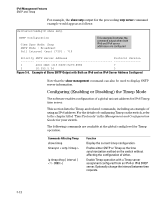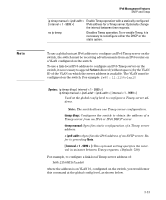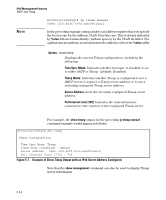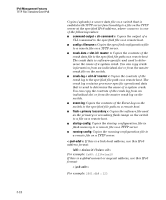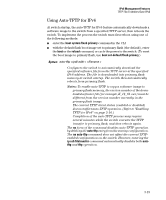HP 6120XG HP ProCurve Series 6120 Blade Switches IPv6 Configuration Guide - Page 114
Example of Show Timep Output with an IPv6 Server Address Con d, Poll Interval min [720]
 |
View all HP 6120XG manuals
Add to My Manuals
Save this manual to your list of manuals |
Page 114 highlights
IPv6 Management Features SNTP and Timep Note ProCurve(config)# ip timep manual fe80::215:60ff:fe7a:adc0%vlan10 In the preceding example, using a link-local address requires that you specify the local scope for the address; VLAN 10 in this case. This is always indicated by %vlan followed immediately (without spaces) by the VLAN identifier. For a global unicast address, you would enter the address without the %vlan suffix. Syntax:. show timep Displays the current Timep configuration, including the following: Time Sync Mode: Indicates whether timesync is disabled or set to either SNTP or Timep. (Default: Disabled) Timep Mode: Indicates whether Timep is configured to use a DHCP server to acquire a Timep server address or to use a statically configured Timep server address. Server Address: Lists the currently configured Timep server address. Poll Interval (min) [720]: Indicates the interval between consecutive time requests to the configured Timep server. For example, the show timep output for the preceding ip timep manual command example would appear as follows: ProCurve(config)# sho timep Timep Configuration Time Sync Mode: Timep TimeP Mode [Disabled] : Manual Server Address : fe80::215:60ff:fe7a:adc0%vlan10 Poll Interval (min) [720] : 720 Figure 5-7. Example of Show Timep Output with an IPv6 Server Address Configured Note that the show management command can also be used to display Timep server information. 5-14