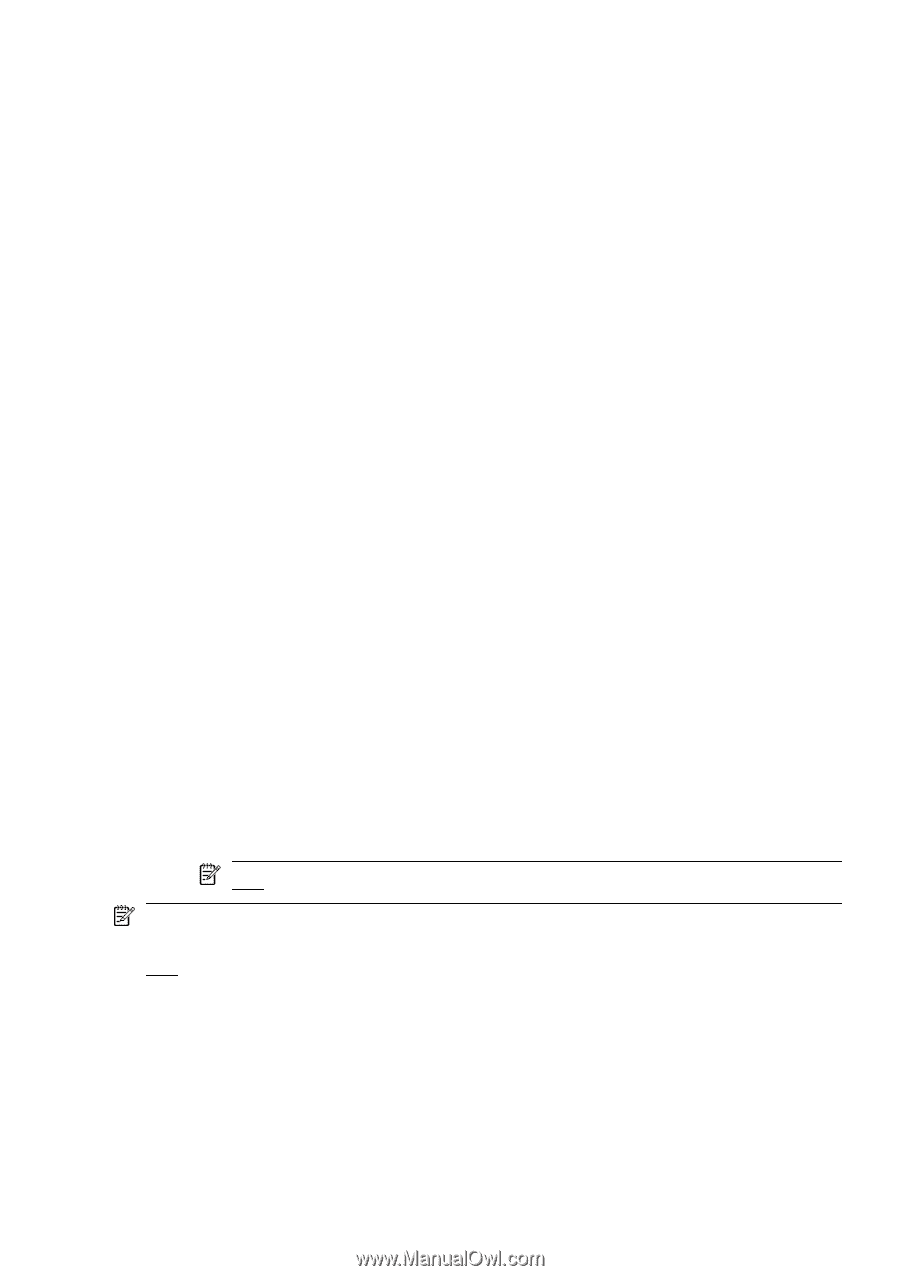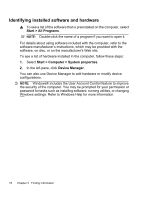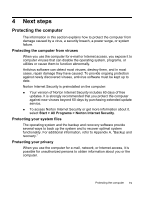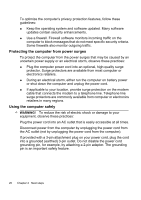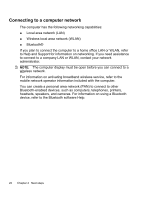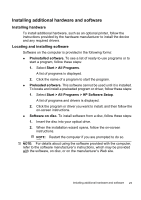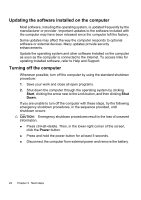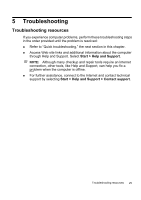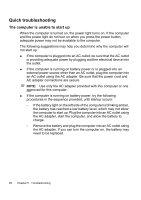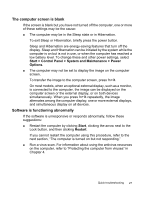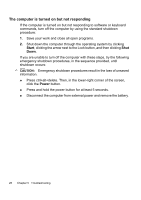HP 6720s HP Notebook PC - Getting Started - Vista - Enhanced for Accessibility - Page 29
Installing hardware, Locating and installing software - drivers
 |
UPC - 883585979370
View all HP 6720s manuals
Add to My Manuals
Save this manual to your list of manuals |
Page 29 highlights
Installing additional hardware and software Installing hardware To install additional hardware, such as an optional printer, follow the instructions provided by the hardware manufacturer to install the device and any required drivers. Locating and installing software Software on the computer is provided in the following forms: ● Preinstalled software. To see a list of ready-to-use programs or to start a program, follow these steps: 1. Select Start > All Programs. A list of programs is displayed. 2. Click the name of a program to start the program. ● Preloaded software. This software cannot be used until it is installed. To locate and install a preloaded program or driver, follow these steps: 1. Select Start > All Programs > HP Software Setup. A list of programs and drivers is displayed. 2. Click the program or driver you want to install, and then follow the on-screen instructions. ● Software on disc. To install software from a disc, follow these steps: 1. Insert the disc into your optical drive. 2. When the installation wizard opens, follow the on-screen instructions. NOTE: Restart the computer if you are prompted to do so. NOTE: For details about using the software provided with the computer, refer to the software manufacturer's instructions, which may be provided with the software, on disc, or on the manufacturer's Web site. Installing additional hardware and software 23