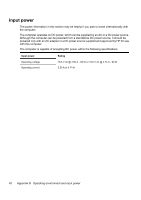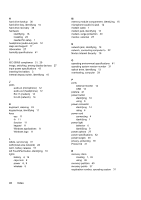HP 6720s HP Notebook PC - Getting Started - Vista - Enhanced for Accessibility - Page 52
Norton Internet Security 19 - windows 10
 |
UPC - 883585979370
View all HP 6720s manuals
Add to My Manuals
Save this manual to your list of manuals |
Page 52 highlights
H hard drive backup 36 hard drive bay, identifying 15 hard drive recovery 38 hardware identifying 18 installing 23 needed for setup 1 headphone (audio-out) jack 12 Help and Support 17 Hibernation 27 humidity specifications 41 I IEC 60950 compliance 21, 29 image, switching, among display devices 27 input power specifications 42 inserting the battery 3 internal display switch, identifying 10 J jacks audio-in (microphone) 12 audio-out (headphone) 12 RJ-11 (modem) 14 RJ-45 (network) 14 K keyboard, cleaning 43 keypad keys, identifying 11 keys esc 11 fn 11 function 11 keypad 11 Windows applications 11 Windows logo 11 L labels, service tag 31 LAN (local area network) 22 latch, battery release 15 left TouchPad button, identifying 10 lights battery 4, 14 caps lock 9 power 6, 9 wireless 9 46 Index M memory module compartment, identifying 15 microphone (audio-in) jack 12 modem cable 1 modem jack, identifying 14 modem, surge protection 20 monitor, external 27 N network jack, identifying 14 network, connecting computer to 22 Norton Internet Security 19 O operating environment specifications 41 operating system version number 31 optical drive, identifying 13 overheating, computer 29 P ports external monitor 14 USB 14 posture 21 power button identifying 10 using 6 power connector identifying 14 using 4 power cord connecting 4 identifying 1 power light behavior 6 identifying 9 power options 27 power specifications 42 power surges 20 privacy, protecting 19 Product Id 31 R recovery discs creating 7, 33 using 38 recovery partition 40 recovery points 37 registration number, operating system 31