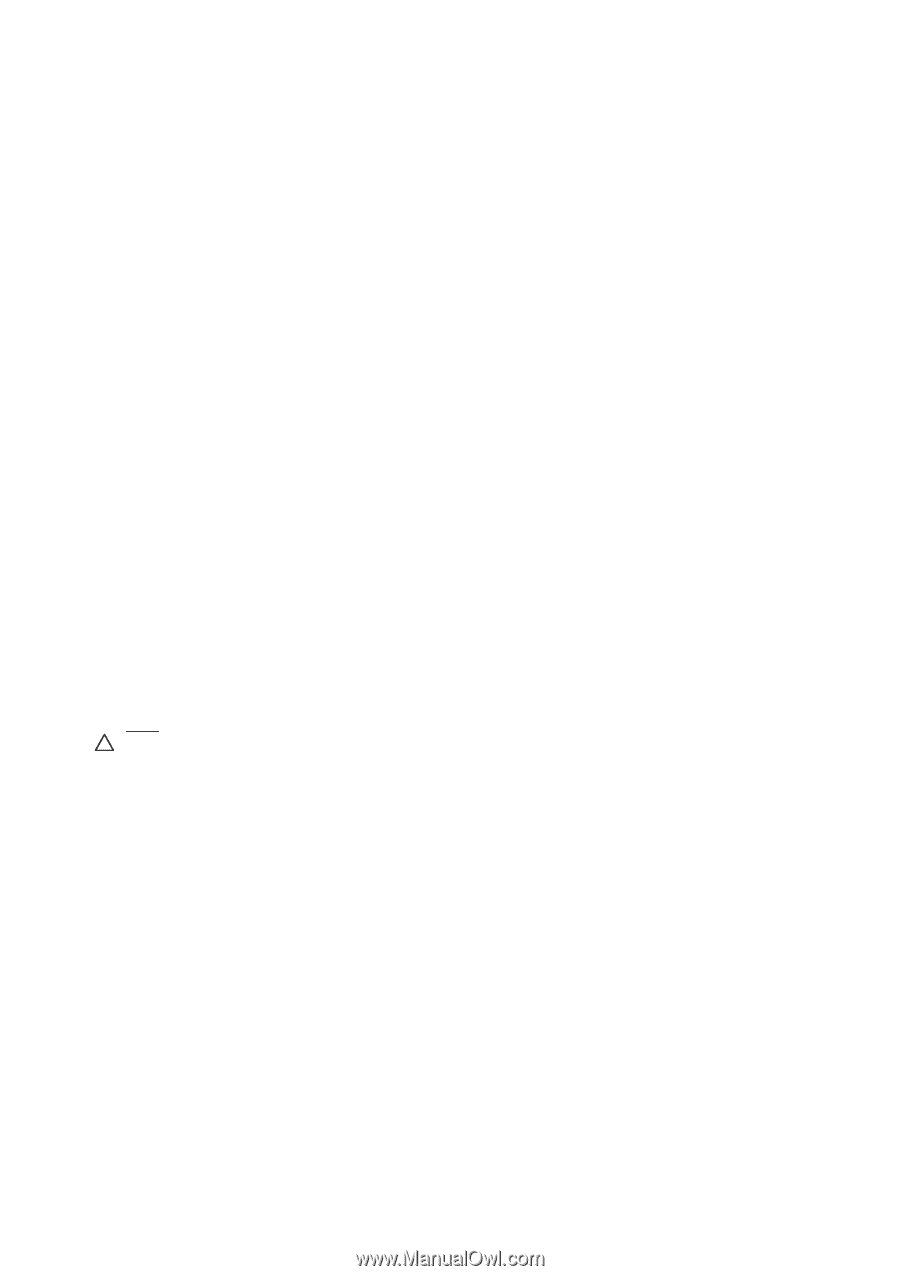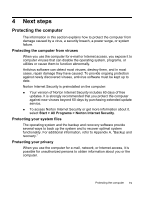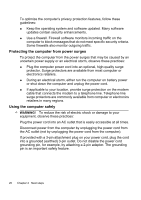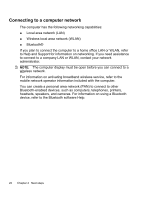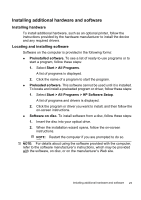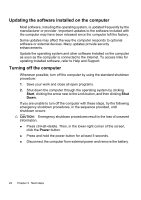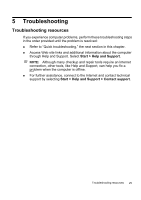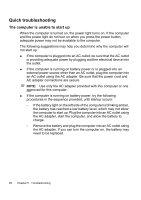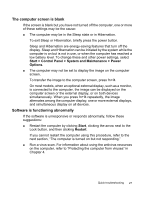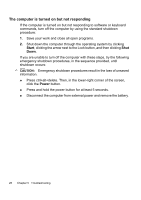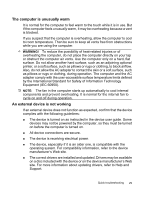HP 6720s HP Notebook PC - Getting Started - Vista - Enhanced for Accessibility - Page 30
Updating the software installed on the computer, Turning off the computer
 |
UPC - 883585979370
View all HP 6720s manuals
Add to My Manuals
Save this manual to your list of manuals |
Page 30 highlights
Updating the software installed on the computer Most software, including the operating system, is updated frequently by the manufacturer or provider. Important updates to the software included with the computer may have been released since the computer left the factory. Some updates may affect the way the computer responds to optional software or external devices. Many updates provide security enhancements. Update the operating system and other software installed on the computer as soon as the computer is connected to the Internet. To access links for updating installed software, refer to Help and Support. Turning off the computer Whenever possible, turn off the computer by using the standard shutdown procedure: 1. Save your work and close all open programs. 2. Shut down the computer through the operating system by clicking Start, clicking the arrow next to the Lock button, and then clicking Shut Down. If you are unable to turn off the computer with these steps, try the following emergency shutdown procedures, in the sequence provided, until shutdown occurs: CAUTION: Emergency shutdown procedures result in the loss of unsaved information. ● Press ctrl+alt+delete. Then, in the lower-right corner of the screen, click the Power button. ● Press and hold the power button for at least 5 seconds. ● Disconnect the computer from external power and remove the battery. 24 Chapter 4 Next steps