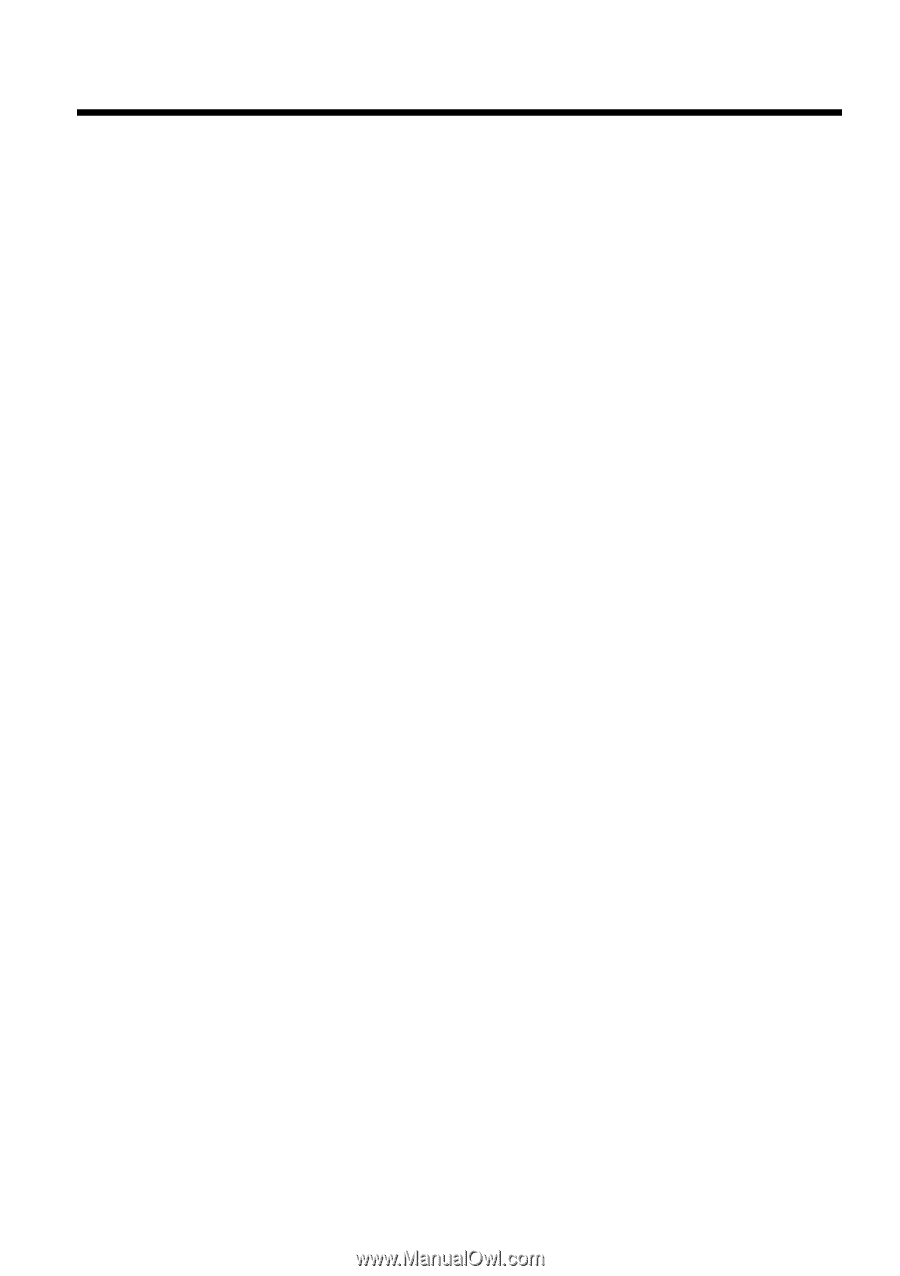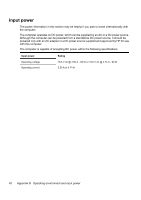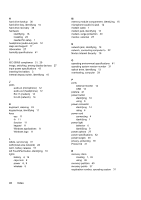HP 6720s HP Notebook PC - Getting Started - Vista - Enhanced for Accessibility - Page 51
Index - power jack
 |
UPC - 883585979370
View all HP 6720s manuals
Add to My Manuals
Save this manual to your list of manuals |
Page 51 highlights
Index A AC adapter connecting 4 identifying 1 altitude specifications 41 antennae 16 antivirus software 19 applications key, Windows 11 audio-in (microphone) jack, identifying 12 audio-out (headphone) jack, identifying 12 B backup files and folders 36 hard drive 36 modifications made to system 37 scheduling 37 battery charging 4 identifying 1 inserting 3 battery bay, identifying 15 battery light behavior 4 identifying 14 battery release latches, identifying 15 bays battery 15 hard drive 15 blank screen, troubleshooting 27 Bluetooth 22 buttons left TouchPad 10 power 6, 10 right TouchPad 10 wireless 10 C cables and cords modem 1 power 1, 4, 44 caps lock light, identifying 9 cleaning the display 43 cleaning the keyboard 43 compartments memory module 15 wireless devices 15 WLAN module 15 components bottom 15 front 12 left-side 14 right-side 13 top 9 wireless antennae 16 computer turning off 24 turning on 6, 26 computer viruses 19 connecting the computer to external power 4 connecting to a computer network 22 connectors power 4 cord, power 44 creating recovery points 37 customer support Help and Support 17 user guides 17 D devices, external, troubleshooting 29 display cleaning 43 switching image 27 display switch, identifying 10 documentation 17 E electric shock 20 emergency shutdown procedures 24, 28 entire hard drive backup 36 environmental specifications 41 esc key, identifying 11 ExpressCard slot, identifying 14 external devices, troubleshooting 29 external monitor port, identifying 14 F firewalls 20 fn key, identifying 11 function keys, identifying 11 Index 45