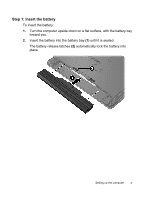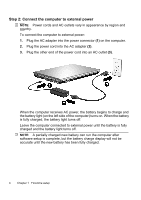HP 6720s HP Notebook PC - Getting Started - Vista - Enhanced for Accessibility - Page 8
Setting up the computer
 |
UPC - 883585979370
View all HP 6720s manuals
Add to My Manuals
Save this manual to your list of manuals |
Page 8 highlights
Setting up the computer CAUTION: To reduce the risk of file corruption, observe the following practices during the hardware and software setup procedures: Do not unplug the computer from external power. Do not shut down the computer or initiate Sleep or Hibernation. Computer setup involves the following tasks: 1. Inserting the battery into the computer 2. Connecting the computer to external power NOTE: The battery begins to charge. 3. Turning on the computer 4. Setting up the software 5. Creating recovery discs (recommended) NOTE: Refer to Appendix A, "Backup and recovery," for instructions. 2 Chapter 1 First-time setup
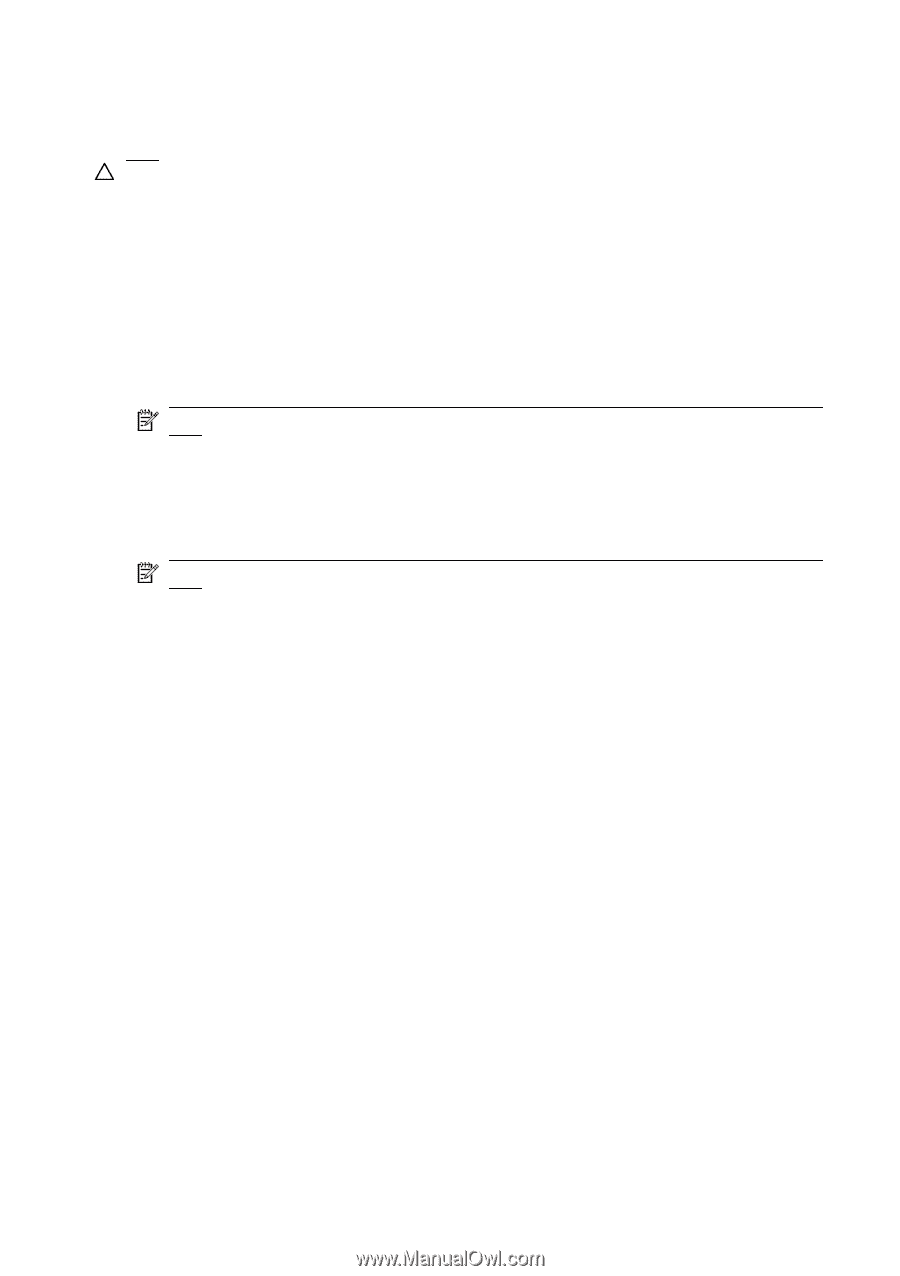
Setting up the computer
CAUTION:
To reduce the risk of file corruption, observe the following
practices during the hardware and software setup procedures:
Do not unplug the computer from external power.
Do not shut down the computer or initiate Sleep or Hibernation.
Computer setup involves the following tasks:
1.
Inserting the battery into the computer
2.
Connecting the computer to external power
NOTE:
The battery begins to charge.
3.
Turning on the computer
4.
Setting up the software
5.
Creating recovery discs (recommended)
NOTE:
Refer to Appendix A, "Backup and recovery," for instructions.
Chapter 1
First-time setup
2