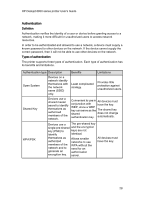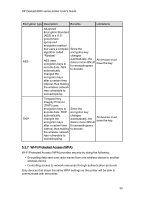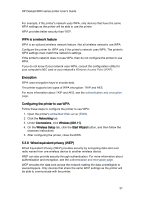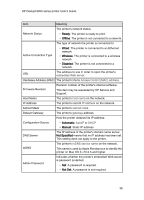HP 6840 HP Deskjet 6800 Printer series - (Macintosh OS 9) User's Guide - Page 33
Open system, Configuring the printer for an open system, Installing the printer on a wireless - setup
 |
UPC - 829160429724
View all HP 6840 manuals
Add to My Manuals
Save this manual to your list of manuals |
Page 33 highlights
HP Deskjet 6800 series printer User's Guide 5.3.9 Open system A wireless network that does not use any authentication or encryption method is referred to as an "open system." An open system can still have a minor level of security if the network's wireless access point(s) does not broadcast the network's network name (SSID). A device trying to join the network must then know the network name before connecting. For more information about network names, see the network name (SSID) page. An open system is highly vulnerable to eavesdropping and intrusion. Configuring the printer for an open system Follow these steps to configure the printer for an open system: 1. Open the printer's embedded Web server (EWS). 2. Click the Networking tab. 3. Under Connections, click Wireless (802.11). 4. On the Wireless Setup tab, click the Start Wizard button, and then follow the onscreen instructions 5. After configuring the printer, close the EWS. 5.3.10 Installing the printer on a wireless network For instructions on installing the printer on a wireless network, see the network guide that came with the printer. 5.3.11 Wireless Status light The Wireless Status light indicates the status of the printer's internal wireless communications radio. State of the Wireless Status light Printer status Able to receive and transmit data wirelessly. On 33