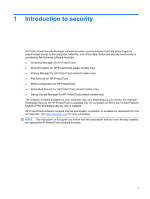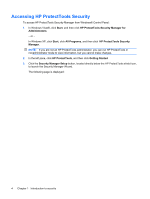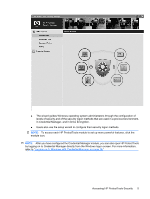HP 8530w HP ProtectTools - Windows Vista and Windows XP - Page 11
in Credential Manager, and in Drive Encryption.
 |
UPC - 884420318132
View all HP 8530w manuals
Add to My Manuals
Save this manual to your list of manuals |
Page 11 highlights
● The wizard guides Windows operating system administrators through the configuration of levels of security and of the security logon methods that are used in a pre-boot environment, in Credential Manager, and in Drive Encryption. ● Users also use the setup wizard to configure their security logon methods. NOTE: To access each HP ProtectTools module to set up more powerful features, click the module icon. NOTE: After you have configured the Credential Manager module, you can also open HP ProtectTools by logging on to Credential Manager directly from the Windows logon screen. For more information, refer to "Logging on to Windows with Credential Manager on page 16." Accessing HP ProtectTools Security 5

●
The wizard guides Windows operating system administrators through the configuration of
levels of security and of the security logon methods that are used in a pre-boot environment,
in Credential Manager, and in Drive Encryption.
●
Users also use the setup wizard to configure their security logon methods.
NOTE:
To access each HP ProtectTools module to set up more powerful features, click the
module icon.
NOTE:
After you have configured the Credential Manager module, you can also open HP ProtectTools
by logging on to Credential Manager directly from the Windows logon screen. For more information,
refer to “
Logging on to Windows with Credential Manager
on page
16
.”
Accessing HP ProtectTools Security
5