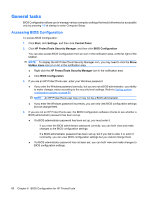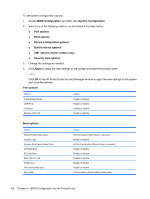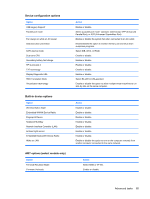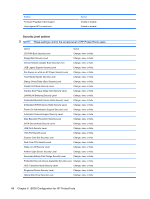HP 8530w HP ProtectTools - Windows Vista and Windows XP - Page 67
Viewing or changing settings, Viewing system information - battery
 |
UPC - 884420318132
View all HP 8530w manuals
Add to My Manuals
Save this manual to your list of manuals |
Page 67 highlights
Viewing or changing settings To view or change configuration settings: 1. Click one of the BIOS Configuration pages: ● File ● Security ● System Configuration 2. Make your changes, and then click Apply to save your changes and leave the window open. - or - Make your changes, and then click OK to save your changes and close the window. 3. Exit and restart the computer. Your changes go into effect when the computer restarts. NOTE: Password changes take effect immediately with no need to restart the computer. Viewing system information Use the "File" page to view the following types of information: ● Identification information about the computer (including the serial number) and about batteries in the system ● Specification information about the processor; cache and memory size; video version; keyboard controller version; and system ROM NOTE: The "File" page is for information purposes only. None of the displayed information can be modified. To view system information: ▲ Access BIOS Configuration, and click File. Viewing system information 61