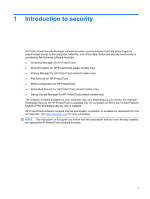Exporting an application
..................................................................
18
Importing an application
...................................................................
19
Modifying credentials
........................................................................
19
Using Application Protection
..............................................................................................
20
Restricting access to an application
..................................................................
20
Removing protection from an application
..........................................................
20
Changing restriction settings for a protected application
..................................
21
Advanced tasks (administrator only)
..................................................................................................
22
Specifying how users and administrators log on
...............................................................
22
Configuring custom authentication requirements
..............................................................
23
Configuring credential properties
.......................................................................................
23
Configuring Credential Manager settings
..........................................................................
24
Example 1—Using the “Advanced Settings” page to allow Windows logon
from Credential Manager
..................................................................................
24
Example 2—Using the “Advanced Settings” page to require user verification
before Single Sign On
.......................................................................................
25
3
Drive Encryption for HP ProtectTools (select models only)
Setup procedures
...............................................................................................................................
26
Opening Drive Encryption
..................................................................................................
26
General tasks
.....................................................................................................................................
27
Activating Drive Encryption
................................................................................................
27
Deactivating Drive Encryption
............................................................................................
27
Logging in after Drive Encryption is activated
....................................................................
27
Advanced tasks
..................................................................................................................................
28
Managing Drive Encryption (administrator task)
................................................................
28
Activating a TPM-protected password (select models only)
.............................
28
Encrypting or decrypting individual drives
.........................................................
28
Backup and recovery (administrator task)
.........................................................................
28
Creating backup keys
........................................................................................
28
Registering for online recovery
.........................................................................
29
Managing an existing online recovery account
.................................................
30
Performing a recovery
.......................................................................................
30
4
Privacy Manager for HP ProtectTools (select models only)
Opening Privacy Manager
..................................................................................................................
33
Setup procedures
...............................................................................................................................
34
Managing Privacy Manager Certificates
............................................................................
34
Requesting and installing a Privacy Manager Certificate
..................................................
34
Requesting a Privacy Manager Certificate
........................................................
34
Installing a Privacy Manager Certificate
............................................................
34
Viewing Privacy Manager Certificate details
......................................................................
35
Renewing a Privacy Manager Certificate
...........................................................................
35
Setting a default Privacy Manager Certificate
....................................................................
35
Deleting a Privacy Manager Certificate
.............................................................................
35
Restoring a Privacy Manager Certificate
...........................................................................
36
Revoking your Privacy Manager Certificate
.......................................................................
36
Managing Trusted Contacts
...............................................................................................
36
Adding Trusted Contacts
...................................................................................
37
Adding a Trusted Contact
.................................................................
37
iv