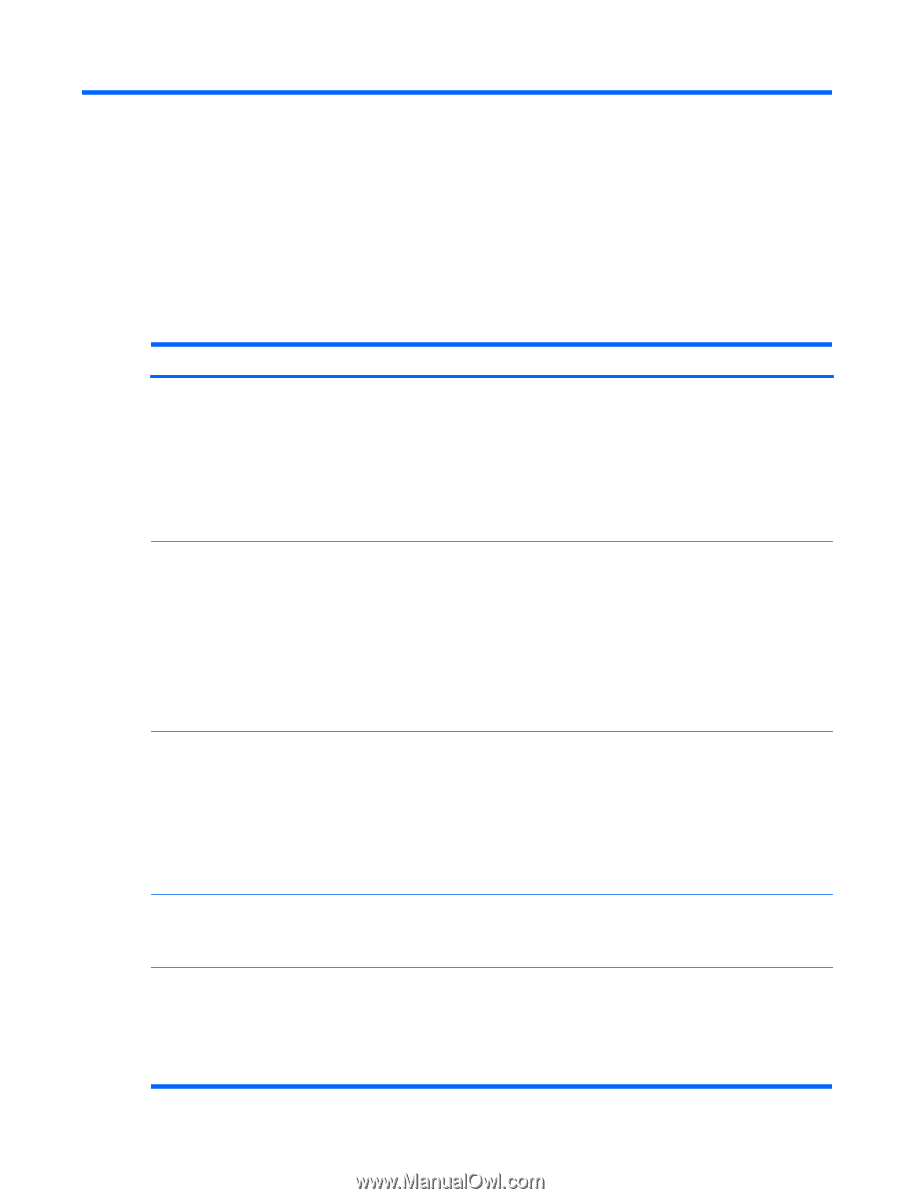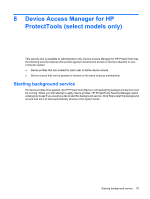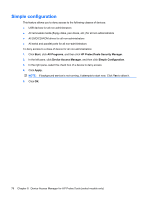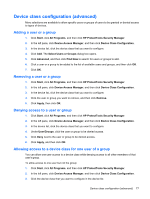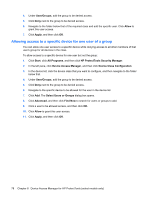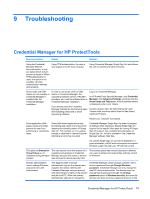HP 8530w HP ProtectTools - Windows Vista and Windows XP - Page 85
Troubleshooting, Credential Manager for HP ProtectTools
 |
UPC - 884420318132
View all HP 8530w manuals
Add to My Manuals
Save this manual to your list of manuals |
Page 85 highlights
9 Troubleshooting Credential Manager for HP ProtectTools Short description Details Solution Using the Credential Manager Network Accounts option, a user can select which domain account to log on to. When TPM authentication is used, this option is not available. All other authentication methods work properly. Using TPM authentication, the user is only logged on to the local computer. Using Credential Manager Single Sign On tools allows the user to authenticate other accounts. Smart cards and USB tokens are not available in Credential Manager if installed after the Credential Manager installation. In order to use smart cards or USB tokens in Credential Manager, the supporting software (drivers, PKCS#11 providers, etc.) must be installed prior to Credential Manager installation. If you already have the Credential Manager installed do the following steps after installing smart card or token supporting software: Log on to Credential Manager. In HP ProtectTools Security Manager, click Credential Manager, click Advanced Settings, and then click the Smart Cards and Tokens tab. A list of available tokens is displayed under Local Tokens. Access a popup menu by right-clicking the Local Tokens node, and then select Scan for New Smart Cards and Tokens. Restart your computer if prompted. Some application Web pages create errors that prevent the user from performing or completing tasks. Some Web-based applications stop functioning and report errors due to the disabling functionality pattern of Single Sign On. For example, an ! in a yellow triangle is observed in Internet Explorer, indicating an error has occurred. Credential Manager Single Sign On does not support all software Web interfaces. Disable Single Sign On support for the specific Web page by turning off Single Sign On support. See complete documentation on Single Sign On, which is available in the Credential Manager software Help files. If a specific Single Sign On cannot be disabled for a given application, call HP technical support and request 3rd-level support through your HP Service contact. The option to Browse for Virtual Token is not displayed during the logon process. The user cannot move the location of a registered virtual token in Credential Manager because the option to browse was removed to reduce security risks. The browse option was removed because it allowed non-users to delete and rename files and take control of Windows. Domain administrators cannot change Windows password even with authorization. This happens after a domain administrator logs on to a domain and registers the domain identity with Credential Manager using an account with Administrator's rights on the domain and the local PC. When the domain administrator attempts to change the Credential Manager cannot change a domain user's account password through Change Windows password. Credential Manager can only change the local PC account passwords. The domain user can change his/her password through the Change password option of Windows security, but since the domain user does not have a physical account on the Credential Manager for HP ProtectTools 79