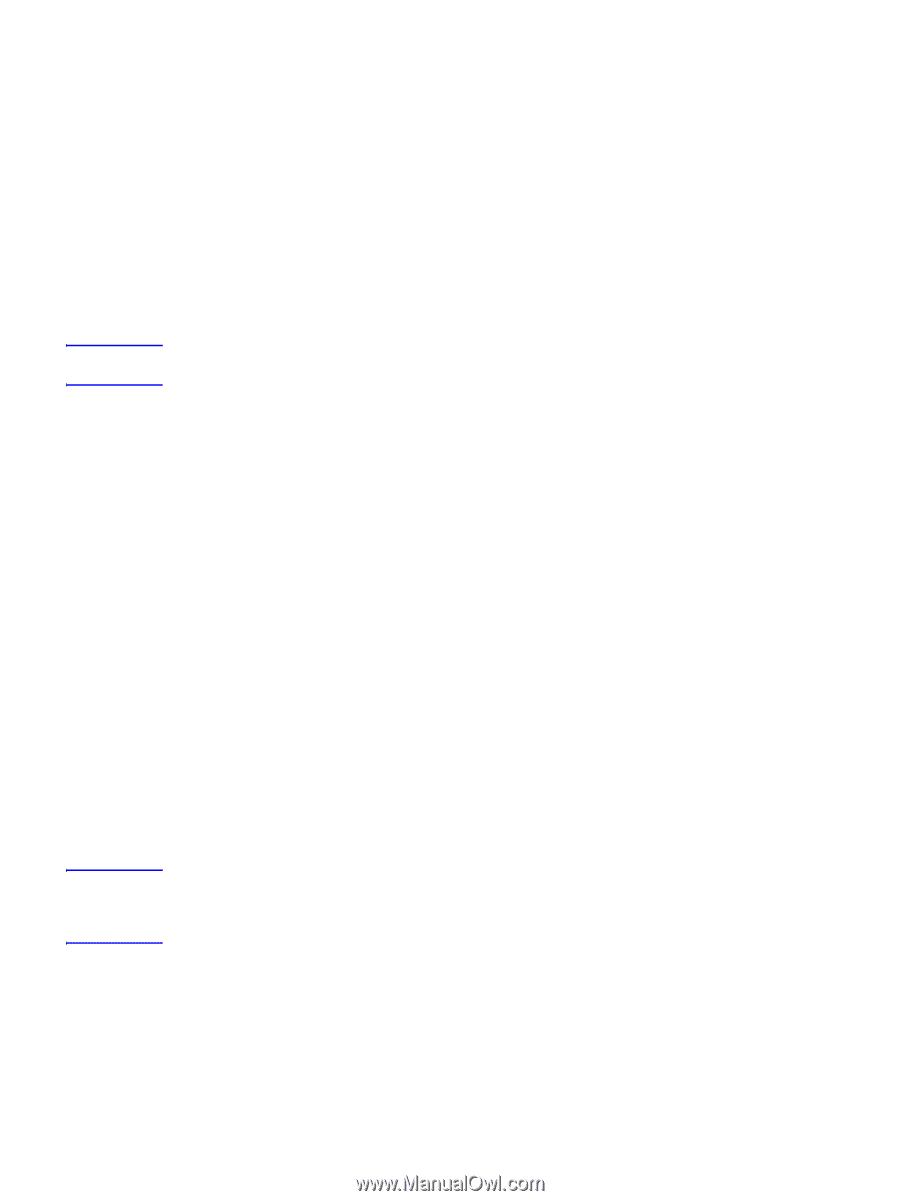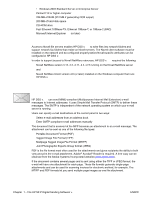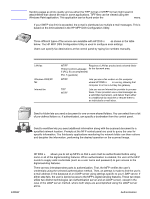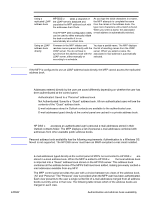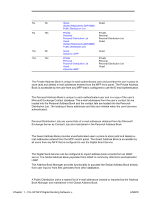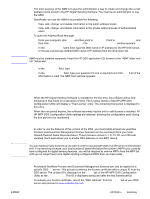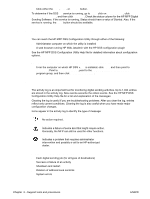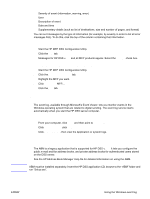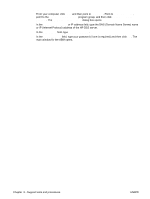HP 9050 HP MFP Digital Sending Software v. 4 - Support Guide - Page 25
HP DSS v. 4 licensing, Trial License Period, Licenses, Node locking - dn
 |
UPC - 829160315386
View all HP 9050 manuals
Add to My Manuals
Save this manual to your list of manuals |
Page 25 highlights
The main purpose of the ABM is to give the administrator a way to create and change the e-mail address books stored in the HP Digital Sending Software. You must be an administrator to use the ABM. Specifically, you use the ABM to accomplish the following: ● View, add, change, and delete information in the public address books ● View, add, change, and delete information in the private address books of authenticated users To open the Address Book Manager: 1 From your computer, click Start, and then point to Programs. Point to Hewlett-Packard, and then click HP Address Book Manager. The Address Book Manager window appears. 2 In the Digital Sender name field, type the DNS name or IP address for the HP DSS server, or choose a previously entered DNS name or IP address from the drop-down list. Note ABM must be installed separately. Insert the HP DSS application CD, browse to the "ABM" folder and run "Setup.exe". 3 In the User name field, type ADMINISTRATOR. 4 In the User password field, type your password (if one is required) and click OK. If all of the information is valid, the ABM main window appears. HP DSS v. 4 licensing Note Trial License Period When the HP Digital Sending Software is installed for the first time, the software will be fully functional in trial mode for a set period of time. The License section of the HP MFP DSS Configuration Utility will display a "Trial License" entry. The remaining trial period is displayed in this entry. When the trial period expires, the software becomes inactive until a valid license is installed. All HP MFP DSS Configuration Utility settings are retained, allowing the configuration used during the trial period to be reactivated. Licenses In order to use the features of this version of the DSS, you must install at least one workflow Process and Document Management license (licenses can be purchased from your local Hewlett-Packard Sales Representative). These licenses comes in 1, 5, 10, 50, and 250 seat varieties. Each seat allows you to enable DSS features on one MFP device. You can install as many licenses as you want in order to accumulate seats, but 250 is the recommended limit. If, by removing a license, your total number of seats falls below the number of MFPs you currently have configured for digital sending features, you will be required to remove MFPs from the MFP list until you no longer have more digital-sending-configured MFPs than you have seats Node locking Purchased Workflow Process and Document Management licenses can only be applied to a specific DSS 4 server. This process combines the license certificate with a unique ID from the DSS server. The unique ID is displayed on the About tab of the HP MFP DSS Configuration Utility as the MAC Address. This ID is displayed during and after the trial license period. To activate your license certificate, record the "MAC Address" from the About tab of your DSS server and proceed to www.software.hp.com. ENWW HP DSS v. 4 licensing 19