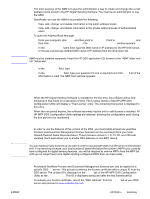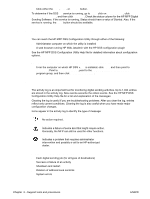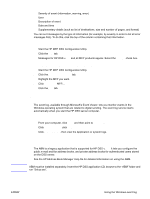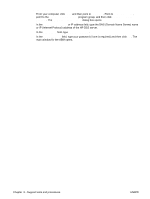HP 9050 HP MFP Digital Sending Software v. 4 - Support Guide - Page 30
To reach the ABM, HP Digital Sender Login
 |
UPC - 829160315386
View all HP 9050 manuals
Add to My Manuals
Save this manual to your list of manuals |
Page 30 highlights
To reach the ABM 1 From your computer, click Start and then point to Programs. Point to Hewlett-Packard, point to the Address Book Manager program group, and then click HP Address Book Manager. The HP Digital Sender Login dialog box opens. 2 In the Digital Sender name or IP address field, type the DNS (Domain Name Server) name or IP (Internet Protocol) address of the HP DSS server. 3 In the User Name field, type ADMINISTRATOR. 4 In the User password field, type your password (if one is required) and then click OK. The main window for the ABM opens. 24 Chapter 2 - Support tools and procedures ENWW

24
Chapter
2 - Support tools and procedures
ENWW
To reach the ABM
1
From your computer, click
Start
and then point to
Programs
. Point to
Hewlett-Packard
,
point to the
Address Book Manager
program group, and then click
HP Address Book
Manager
. The
HP Digital Sender Login
dialog box opens.
2
In the
Digital Sender name
or IP address field, type the DNS (Domain Name Server) name
or IP (Internet Protocol) address of the HP DSS server.
3
In the
User Name
field, type
ADMINISTRATOR
.
4
In the
User password
field, type your password (if one is required) and then click
OK
. The
main window for the ABM opens.