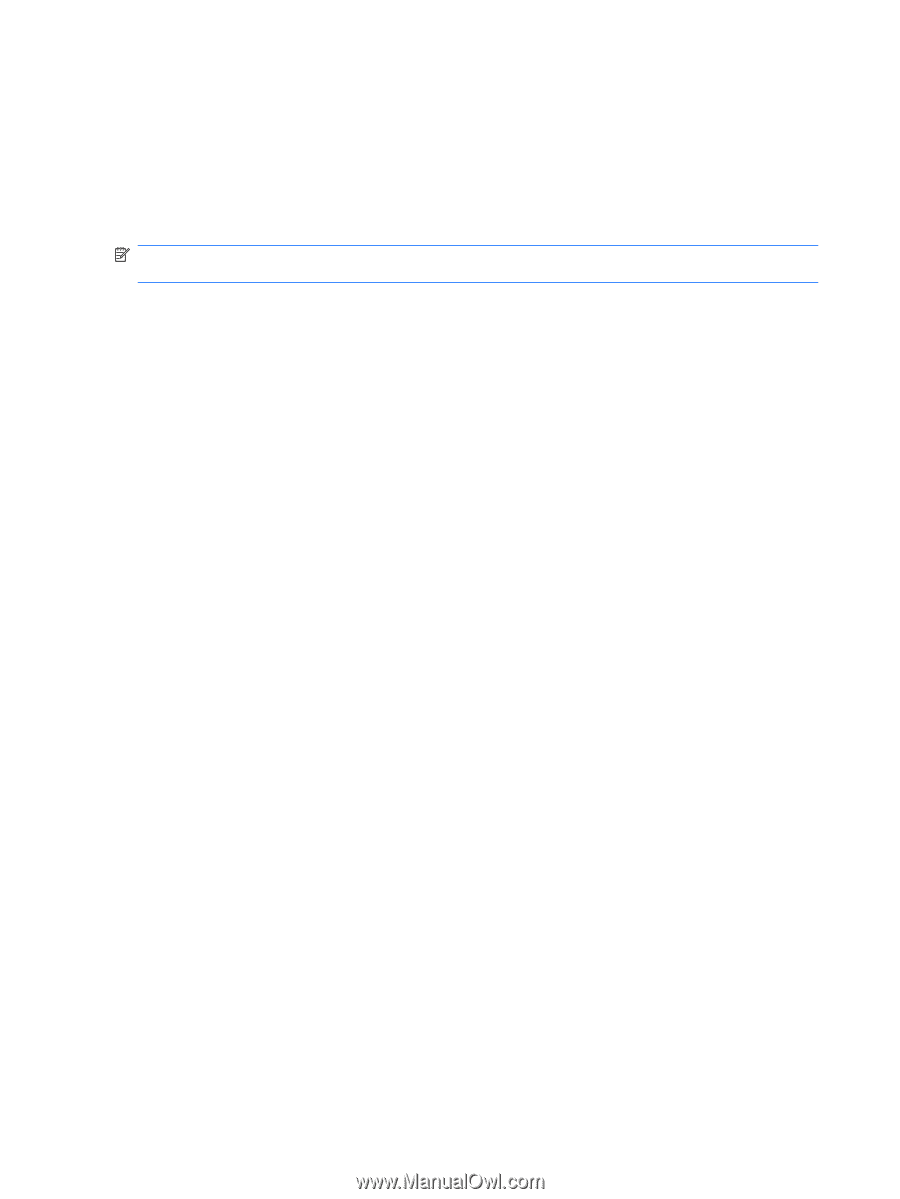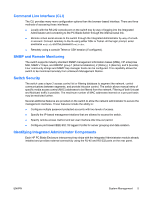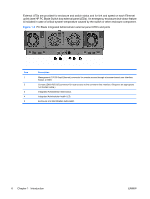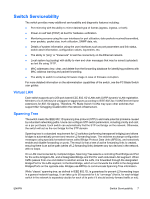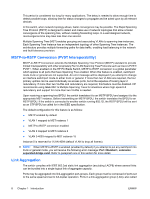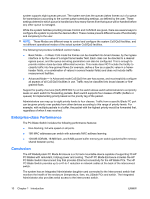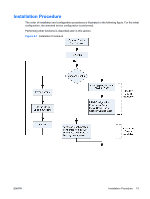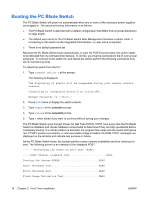HP BladeSystem bc2800 HP BladeSystem PC Blade Switch Installation Guide - Page 16
Enterprise-class Performance, Conclusion
 |
View all HP BladeSystem bc2800 manuals
Add to My Manuals
Save this manual to your list of manuals |
Page 16 highlights
system supports eight queues per port. The system services the queues (takes frames out of a queue for transmission) according to the current queue scheduling settings, as defined by the user. These settings determine which queue is handled and how many frames from that queue will be handled before any other queue is managed. While the system facilities providing Access Control and CoS/QoS are given, there are several ways to configure the system to provide the desired effect. These modes present different levels of functionality and complexity to the user. NOTE: These Modes are different ways to control and configure the system CoS/QoS facilities, and not different operational modes of the actual system CoS/QoS facilities. The following list provides CoS/QoS control modes ● Basic Mode - In Basic CoS mode the frames can be classified into broad classes, by the ingress interface or by the value of a single frame header field. Each class can be directed to a desired egress queue, and the queue servicing parameters can also be configured. This is enough to provide relative class-by-class differential services. This mode does NOT include the facility to classify traffic into fine-grained flows (for example, define a flow as a specific value in a frameheader fields, or a combination of values in several header fields) and does not include traffic measurement facilities. ● Advanced Mode - In Advanced mode CoS/QoS the user has access, and must explicitly configure all aspects of all CoS/QoS facilities in use. Traffic may be classified into broad classes or finegrained flows. Support for quality of service (QoS) IEEE 802.1p on the switch allows switch administrators to set priority levels on each switch for forwarding packets. Each switch supports four classes of traffic (buffers or queues) for implementing priority based on the priority tag of the packet. Administrators can map up to eight priority levels to four classes. Traffic from a specific Blade PC port can be given priority over packets from other devices according to this range of priority levels. For example, with multiple packets in a buffer, the packet with the highest priority would be forwarded first, regardless of when it was received. Enterprise-class Performance The PC Blade Switch includes the following performance features: ● Non-blocking, full wire speed on all ports. ● 16K MAC addresses per switch with automatic MAC address learning. ● 128-MB SDRAM, 16-MB flash, and 6-MB packet buffer memory per switch (packet buffer memory shared between ports). Conclusion The HP BladeSystem PC Blade Enclosure is a 3U rack mountable device capable of supporting 20 HP PC Blades with redundant, hotplug power and cooling. The HP PC Blade Enclosure includes the HP PC Blade Switch interconnect tray that provides Ethernet connectivity for the HP Blade PCs. The HP PC Blade Switch provides up to a 41-to-1 reduction in network cables at the back of the interconnect switch. The system has an Integrated Administrator daughter card connected to the Interconnect switch that monitors the health of the enclosure (temperature, fans, etc.) Blade PCs and switch. The Integrated Administrator also provides serial access to the interconnect switch. 10 Chapter 1 Introduction ENWW