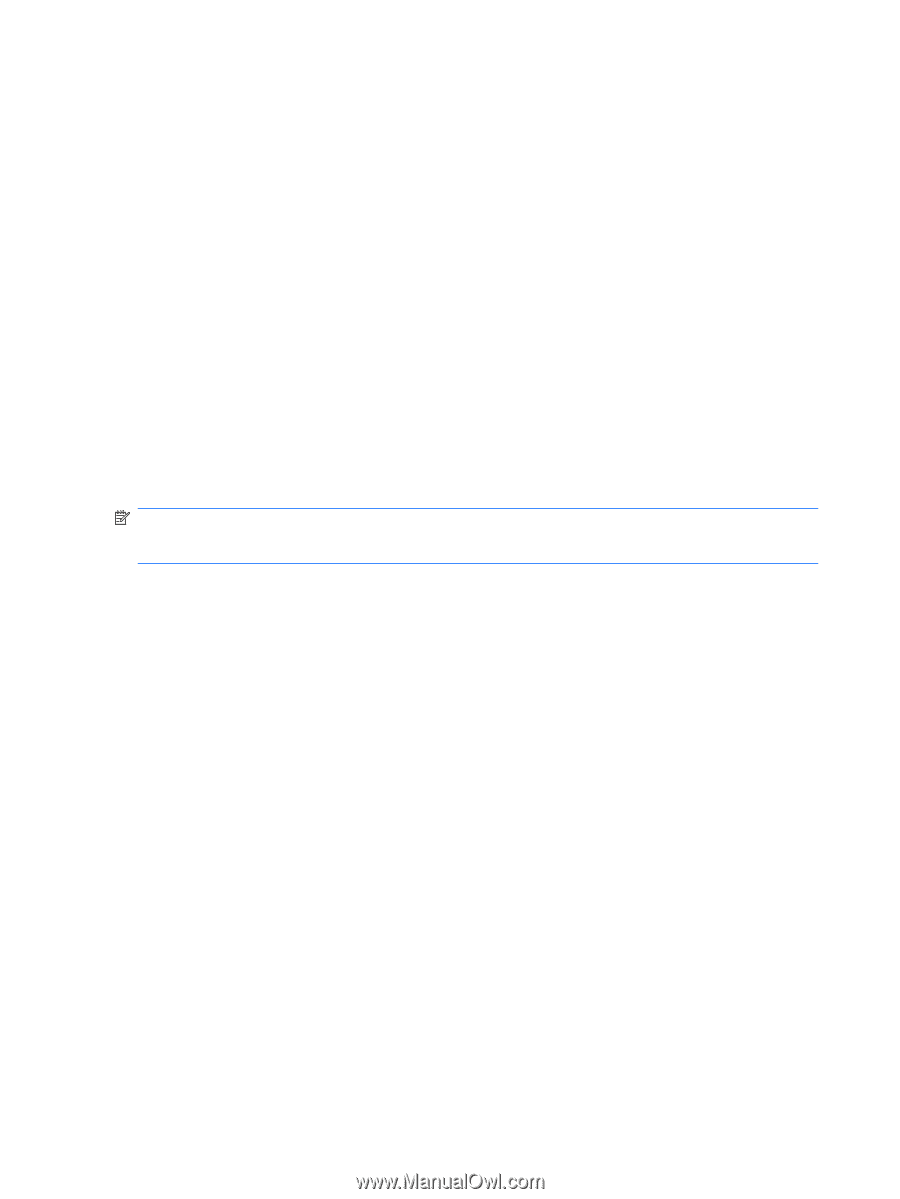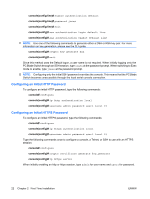HP BladeSystem bc2800 HP BladeSystem PC Blade Switch Installation Guide - Page 32
Downloading Software [Option 1], Erasing the Flash File [Option 2], I-Cache x KB. D-Cache x KB.
 |
View all HP BladeSystem bc2800 manuals
Add to My Manuals
Save this manual to your list of manuals |
Page 32 highlights
FRU Validation Test PASS BOOT Software Version x.x.x.xx Built 22-Jan-xxxx 15:09:28 I-Cache x KB. D-Cache x KB. Cache Enabled.Autoboot in 2 seconds -press RETURN or Esc. to abort and enter prom.Preparing to decompress... 2. When the auto-boot message appears, press Enter to display the Startup menu. [1] Download Software [2] Erase Flash File [3] Password Recovery Procedure [4] Enter Diagnostic Mode [5] Set Terminal Baud-Rate Enter your choice or press 'ESC' to exit: You can perform the Startup menu procedures using an ASCII terminal or Windows HyperTerminal. The following sections describe the available Startup menu options. NOTE: When selecting an option from the Startup menu, you must take time must into account. If no selection is made within 10 seconds (default), the device times out. You can change this default value through the CLI. Only technical support personnel can use Diagnostics Mode. For this reason, Diagnostics Mode is not described in this guide. Downloading Software [Option 1] This feature is not supported at this time. Erasing the Flash File [Option 2] In some cases, you must erase the PC Blade Switch configuration. If you erase the configuration, you must reconfigure all parameters configured using CLI, EWS, or SNMP. To erase the device configuration: 1. Interrupt the boot sequence. 2. From the Startup menu, press 2 within two seconds to erase the flash file. The following message is displayed: Warning! About to erase a Flash file. Are you sure (Y/N)? y 3. Press y. 26 Chapter 2 First Time Installation ENWW