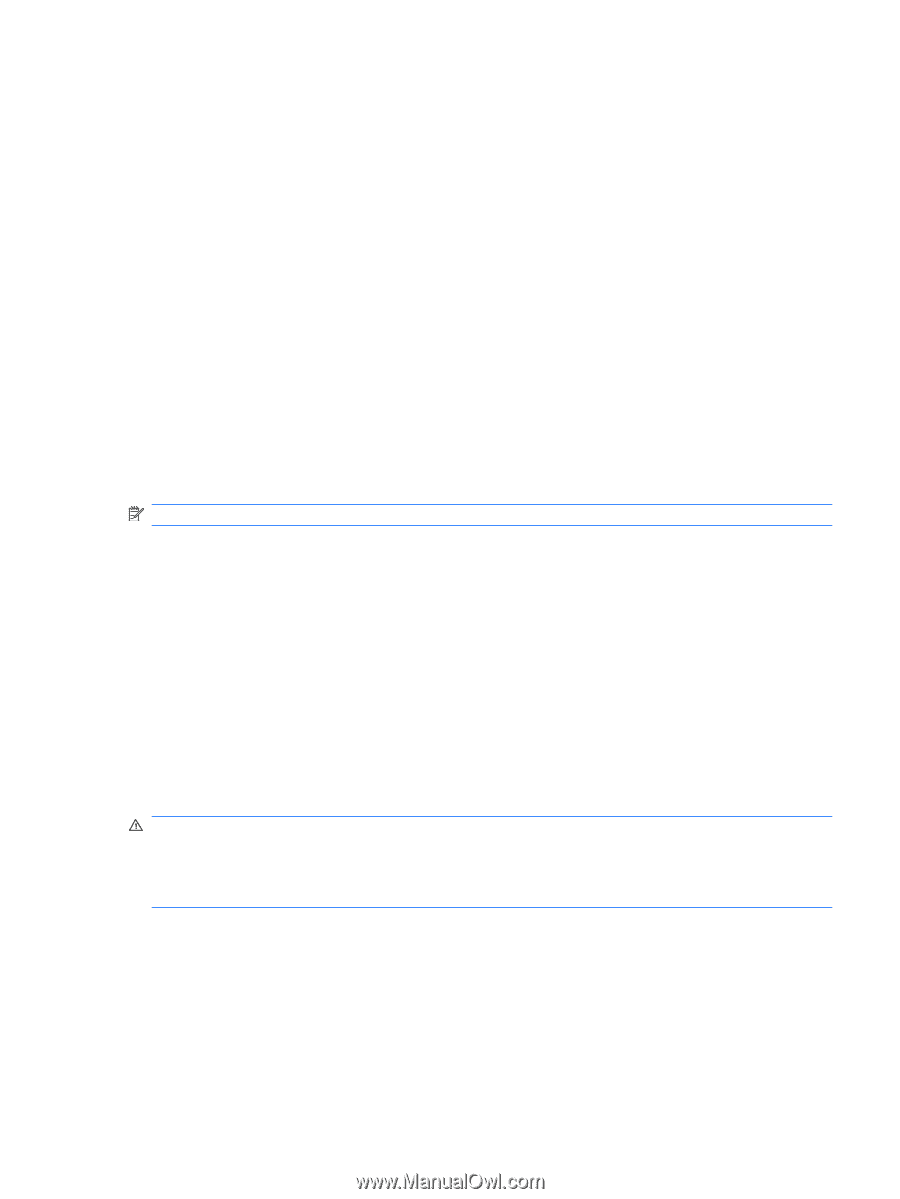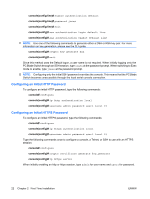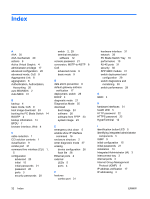HP BladeSystem bc2800 HP BladeSystem PC Blade Switch Installation Guide - Page 33
Password Recovery [Option 3], Enter Diagnostic Mode [Option 4], Set Terminal Baud-Rate [Option 5]
 |
View all HP BladeSystem bc2800 manuals
Add to My Manuals
Save this manual to your list of manuals |
Page 33 highlights
The following message is displayed. Write Flash file name (Up to 8 characters, Enter for none.): config File config (if present) will be erased after system initialization ======== Press Enter To Continue ======== 4. Enter config as the name of the flash file. The configuration is erased and the PC Blade Switch reboots. 5. Repeat the initial PC Blade Switch configuration. Password Recovery [Option 3] If a password is lost, you can perform the password recovery procedure from the Startup menu. The password recovery procedure enables entry to the PC Blade Switch one time without a password. To recover a lost password for the local terminal only: ▲ From the Startup menu, type 3 and press Enter. The password is deleted. NOTE: To ensure security, reconfigure passwords for all applicable management methods. Enter Diagnostic Mode [Option 4] For Technical Support only. Set Terminal Baud-Rate [Option 5] To set the terminal baud-rate: 1. From the Startup menu, type 5 and press Enter. 2. Enter your choice or press Esc to exit. 3. Press Enter. The baud-rate is set. WARNING! If you change the terminal baud-rate, you must match these settings for the Integrated Administrator's internal serial link to the PC Blade Switch. To do so, while logged into the PC Blade Switch via the IA console, press Ctrl + Shift + _ then press C to Change Settings, then press R for Remote Port [Switch A]. From there you can adjust the Baud Rate and Flow Control. Note: As the default baud rate is set to 115200, there should be no reason to ever have to change these settings. ENWW Startup Menu Procedures 27