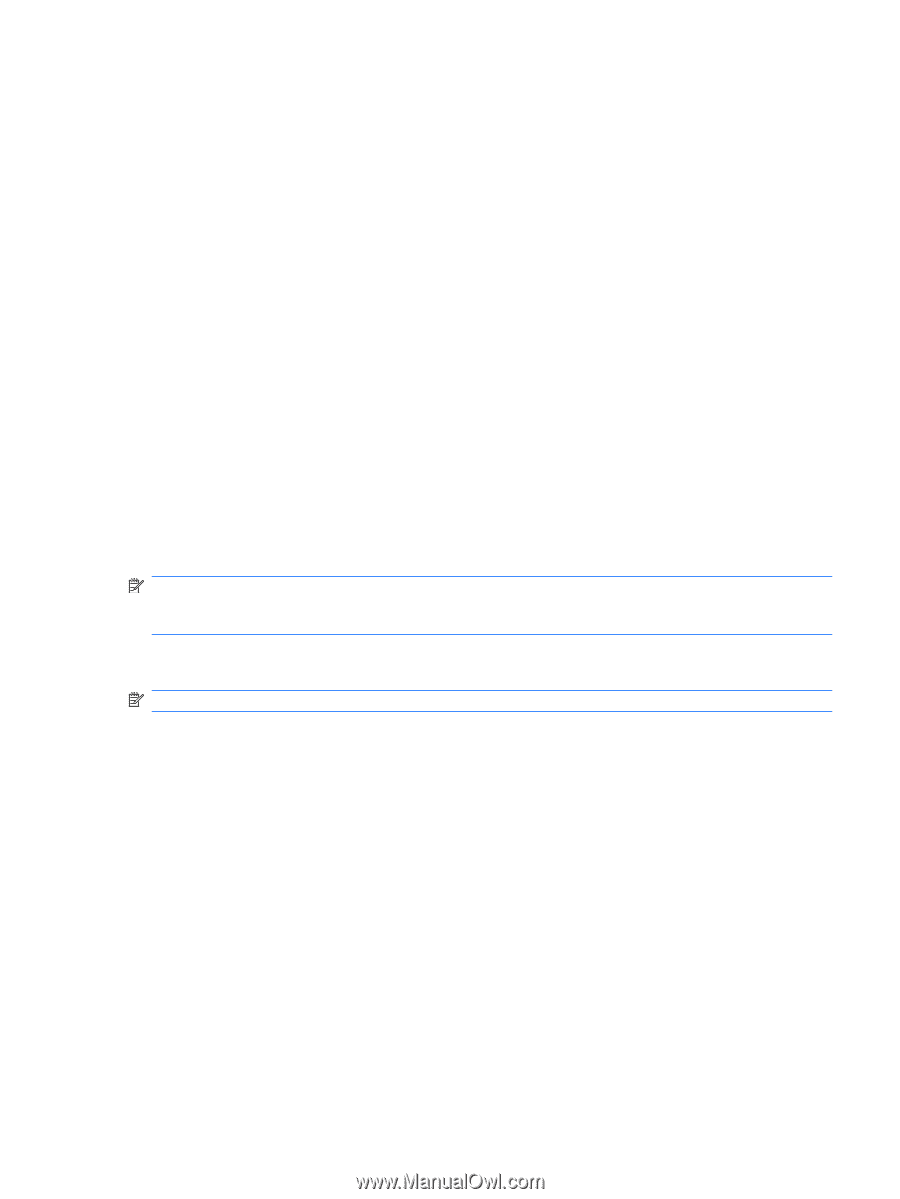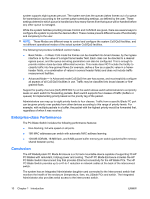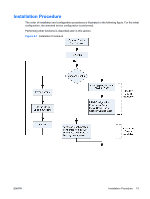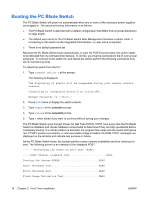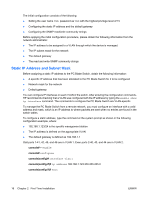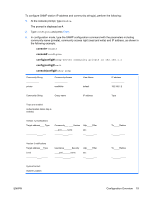HP BladeSystem bc2800 HP BladeSystem PC Blade Switch Installation Guide - Page 21
Configuration Overview, Initial Configuration
 |
View all HP BladeSystem bc2800 manuals
Add to My Manuals
Save this manual to your list of manuals |
Page 21 highlights
FRU Validation Test PASS BOOT Software Version x.x.x.xx Built 22-Jan-xxxx 15:09:28 I-Cache x KB. D-Cache x KB. Cache Enabled. Autoboot in 2 seconds -press RETURN or Esc. to abort and enter prom. Preparing to decompress... The boot process runs for approximately 60 seconds. The auto-boot message displayed at the end of POST (see the last lines) indicates that no problems were encountered during boot. During boot, the Startup menu can be used to run special procedures. To enter the Startup menu, press Esc or Enter within two seconds after the auto-boot message is displayed. If the system boot process is not interrupted by pressing Esc or Enter, the process continues decompressing and loading the firmware into RAM. After the PC Blade Switch boots successfully, a system prompt will be displayed. Before configuring, ensure that the latest firmware version has been installed. If it is not the latest version, please download and install it. For more information about downloading the latest version, see Software Download [option 1]. Configuration Overview In most cases, the PC Blade Switch can be used without making any changes to the default configuration. If the default configuration needs to be modified, please consider the following information. NOTE: After making any configuration changes, you must save the new configuration before rebooting. To save the configuration, at the (console#) prompt, type: copy running-config startup-config and confirm. Initial Configuration NOTE: Before proceeding, read the release notes for this product. Initial configuration, which starts after the PC Blade Switch has booted successfully, includes static IP address and subnet mask configuration and setting user name and privilege level to allow remote management. If you will manage the device from an SNMP-based management station, you must also configure SNMP community strings. The initial simple configuration uses the following assumptions: ● The PC Blade Switch was never configured before and is in the same state as when it was received. ● The PC Blade Switch booted successfully. ● The Serial connection is established and the console prompt is displayed on the screen of a VT100 terminal console applicaiton. (Press Enter several times to verify that the prompt is displayed correctly.) ● The PC Blade Switch is not configured with a user name and password. The initial PC Blade Switch configuration is through the serial port. After the initial configuration, you can then manage the PC Blade Switch either from the already connected serial port or remotely through an interface defined during the initial configuration. ENWW Configuration Overview 15