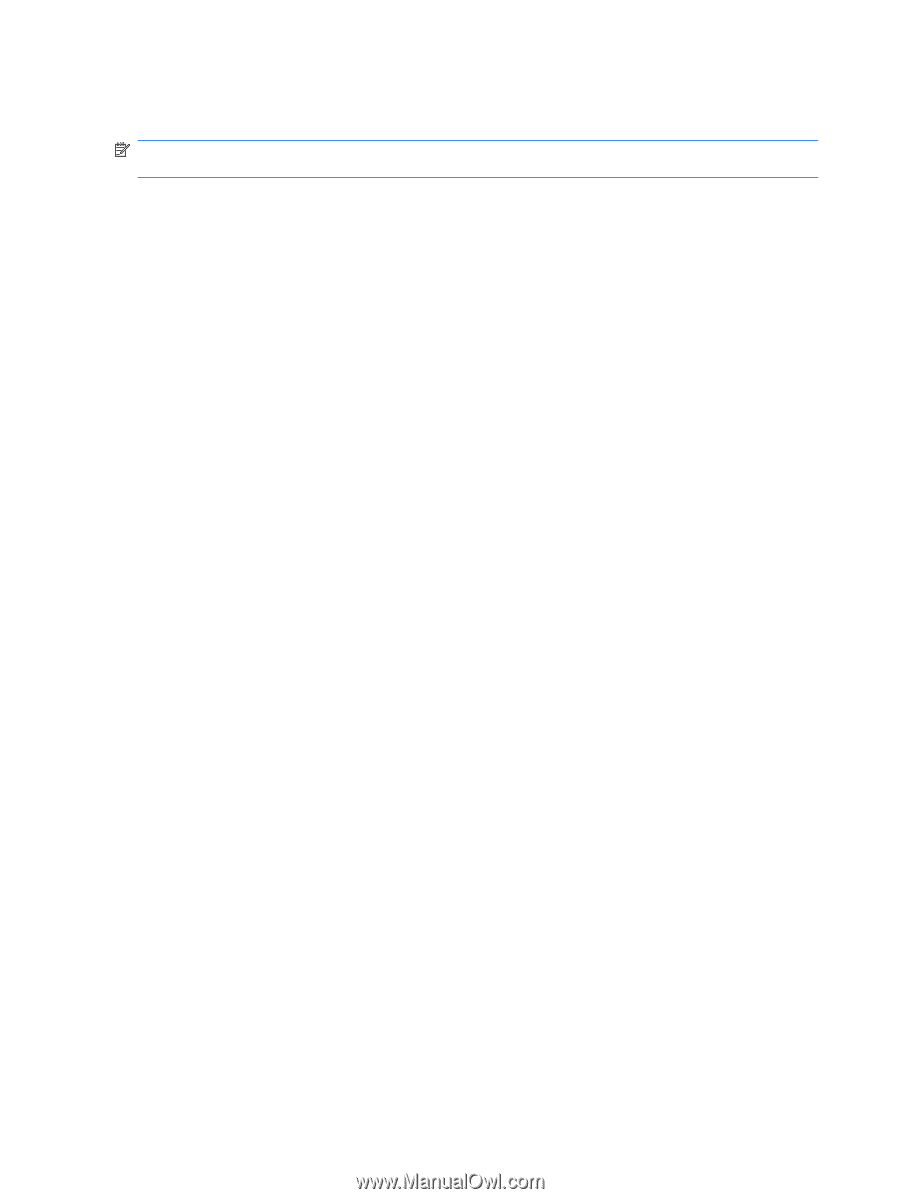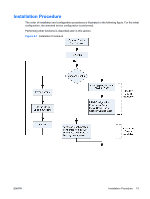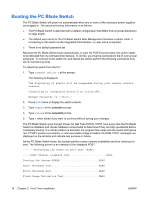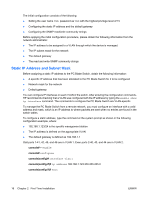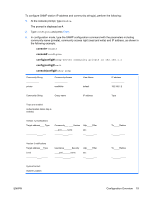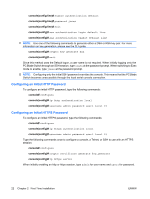HP BladeSystem bc2800 HP BladeSystem PC Blade Switch Installation Guide - Page 24
First Time Installation, Community string, Configurable IP address
 |
View all HP BladeSystem bc2800 manuals
Add to My Manuals
Save this manual to your list of manuals |
Page 24 highlights
station IP address and community (community name and access rights). The SNMP management access to the switch is disabled if no community strings exist. NOTE: The switch is delivered with the PUBLIC, read-only, community string configured with no password. No write community strings are configured by default. You can configure the community-string, community-access, and IP address through the switch CLI during the initial configuration procedure. The SNMP configuration options are: Community string ● Access rights options: ◦ ro (read-only) ◦ rw (read-and-write) ◦ su (super) ● An option to configure IP address or not: If an IP address is not configured, all community members with the same community name are granted the same access rights. Common practice is to use two community strings, one (public community) with read-only access and the other (private community) with read-write access. The public string allows authorized management stations to retrieve MIB objects, while the private string allows authorized management stations to retrieve and modify MIB objects. During initial configuration, HP recommends that you configure the device according to network administrator requirements in accordance with using an SNMP-based management station. During the initial configuration procedure the community-string, community-access, and IP address can be set through the switch CLI. The SNMP configuration options are: Community string ● Read Only - Indicates that the community members can view configuration information but cannot change any information. ● Read/Write - Indicates that the community members can view and modify configuration information. ● Super - Indicates that the community members have administration access. Configurable IP address If IP address is not configured, all community members with the same community name are granted the same access rights. 18 Chapter 2 First Time Installation ENWW