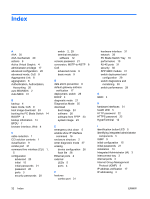HP BladeSystem bc2800 HP BladeSystem PC Blade Switch Installation Guide - Page 38
booting the PC Blade Switch, PC Blade Switch Tray
 |
View all HP BladeSystem bc2800 manuals
Add to My Manuals
Save this manual to your list of manuals |
Page 38 highlights
Index A AAA 20 AAA mechanism 20 actions 9 Active Virtual Graphic 4 administrator privilege 17 advanced configuration 20 advanced mode, CoS 9 Aggregrated Link 8 aggregration 8 Authentication, Authorization, Accounting 20 auto MDI/MDIX 2 Auto MDIX 31 B backup 4 basic mode, CoS 9 boot image download 24 booting the PC Blade Switch 14 BOOTP 4 bootup information 14 BPDU 7 browser interface, Web 4 C cable reduction 1 CCI solution contents 1 classification 9 combo port 31 command line interface (CLI) 1, 5 configuration advanced 20 initial 15 initial passwords 21 password 20 ports 3 security passwords 20 switch 2, 29 terminal emulation software 12 console password 21 conversion, MSTP-to-RSTP 8 CoS advanced mode 9 basic mode 9 D data storm prevention 9 default gateway address verification 17 deployment, switch 29 DHCP 4 diagnostic mode 27 Diagnostics Mode 25 download boot image 24 software 26 software from TFTP 23 system image 23 E emergency shut down 5 enable show IP interface command 16 enclosure structure 2 enter diagnostic mode 27 erasing device configuration 26 flash file 26 Ethernet ports 2 external LEDs 5 ports 4 F features combo port 31 hardware interface 31 network 28 PC Blade Switch Tray 10 performance 10 RJ-45 ports 31 security 30 SFP GBIC module 31 switch deployment and configuration 29 switch diagnostics and monitoring 30 switch performance 28 G GBIC 4 H hardware interfaces 31 health LED 5 HTTP password 22 HTTPS password 22 HyperTerminal 12 I identification button/LED 5 identifying integrated administrator components 5 IGMP 9 initial configuration 15 initial passwords 21 installation 13 Integrated Administrator (IA) 3 interconnect tray 3 internal ports 3 Internet Group Management Protocol (IGMP) 9 IP address verification 17 IP addressing 4 32 Index ENWW