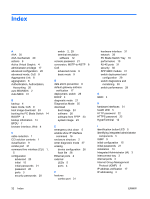HP BladeSystem bc2800 HP BladeSystem PC Blade Switch Installation Guide - Page 35
Switch Deployment and Configuration
 |
View all HP BladeSystem bc2800 manuals
Add to My Manuals
Save this manual to your list of manuals |
Page 35 highlights
● IGMP response report delay and query interval configuring ● Broadcast, multicast, and unknown packet storm control with a configurable threshold value ● IEEE 802.3x flow control with manual configuration capability Switch Deployment and Configuration ● Supports any combination of HP bc1000, bc1500, bc2000, and bc2500 Blade PCs and future compatible blade PCs ● Default pre-configuration for immediate plug-in operation in the HP BladeSystem PC Blade Enclosure ● Communicate to any and all blade network adapters from any Ethernet external port ● Manage the switch from IA enclosure firmware ● Browser-based interface accessible from any switch Ethernet port ● Menu driven console interface accessible from any switch port ● Command line interface (CLI) with scripting capability accessible from any switch port ● Telnet access to the CLI and menu-driven console interfaces accessible from any switch Ethernet port ● SNMP-based scripting with best-case HP recommended example scripts ● Configurable forwarding MAC address aging (default is 300 seconds) ● MAC address user management sorting on a per port and per VLAN basis ● Manual (static) entries in MAC address table ● Manual, or automatic IP settings using a DHCP or BOOTP server ● Ability to restore switch to factory default settings ● TFTP to upload and download (save, restore, and update) the switch configuration ● Switch configuration retention after firmware upgrade ● Human read/write configuration file for viewing, printing, and editing ● Pre-configured customized port naming with respect to blade PC NIC connectivity ● Per port bandwidth control of ingress and egress traffic ● Ability to name ports on a per port basis ● Full ability to enable and disable any port (both internal and external ports) ENWW Switch Deployment and Configuration 29