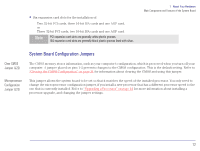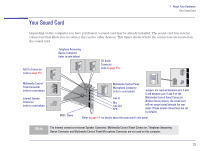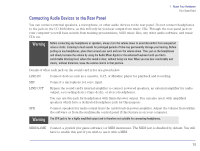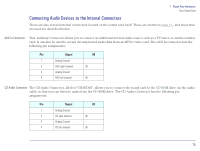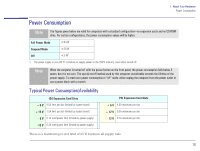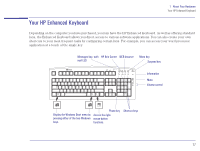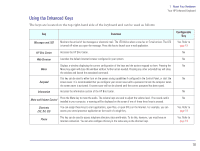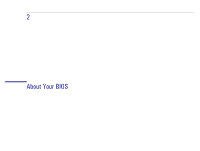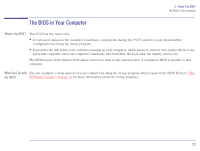HP Brio 83xx HP BRIO PC - Online Reference Guide, Not Orderable - Page 17
Your HP Enhanced Keyboard
 |
View all HP Brio 83xx manuals
Add to My Manuals
Save this manual to your list of manuals |
Page 17 highlights
1 About Your Hardware Your HP Enhanced Keyboard Your HP Enhanced Keyboard Depending on the computer you have purchased, you may have the HP Enhanced Keyboard. As well as offering standard keys, the Enhanced Keyboard allows you direct access to various software applications. You can also create your own shortcuts to your most frequent tasks by configuring certain keys. For example, you can access your word processor application at a touch of the single key. Messages key, with HP Brio Center WEB browser mail LED Menu key Suspend key Information Mute Volume control Display the Windows Start menu by pressing either of the two Windows keys. Phone key Access the rightmouse-button functions. Shortcut keys 17

17
1
About Your Hardware
Your HP Enhanced Keyboard
Your HP Enhanced Keyboard
Depending on the computer you have purchased, you may have the HP Enhanced Keyboard. As well as offering standard
keys, the Enhanced Keyboard allows you direct access to various software applications. You can also create your own
shortcuts to your most frequent tasks by configuring certain keys. For example, you can access your word processor
application at a touch of the single key.
Messages key, with
mail LED
HP Brio Center
WEB browser
Menu key
Suspend key
Mute
Volume control
Information
Display the Windows Start menu by
pressing either of the two Windows
keys.
Access the right-
mouse-button
functions.
Phone key
Shortcut keys