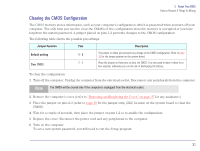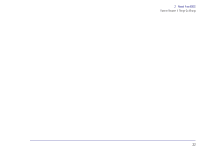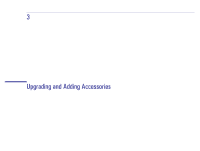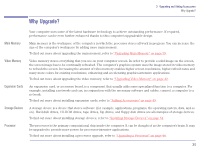HP Brio 83xx HP BRIO PC - Online Reference Guide, Not Orderable - Page 35
Upgrades and Accessories You Can Install
 |
View all HP Brio 83xx manuals
Add to My Manuals
Save this manual to your list of manuals |
Page 35 highlights
Upgrades and Accessories You Can Install Some of the additional accessories that you can add to your computer are shown here. 3 Upgrading and Adding Accessories Why Upgrade? Expansion Cards For example, a sound card Front Bezel † Sockets are shown filled. Empty sockets on your computer's system board indicate that an upgrade is possible. Contact your reseller for HP accessory part numbers. Front-Access Device Shelves · CD-ROM Drive bay · 5.25-inch Accessory bay · 5.25-inch Floppy or Hard Disk Drive bay · 3.5-inch Floppy Disk Drive (Drive A) · Second 3.5-inch Floppy Disk, Zip or Tape Drive bay Fan Chassis Connector Processor Upgrade Power Connector Main Memory Upgrade Modules† 16 MB, 32 MB or 64 MB IDE and Floppy Drive Connectors AGP Video Slot Extension Card Slots Battery System Board BIOS Flash 35