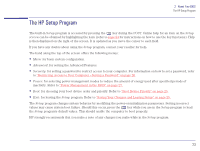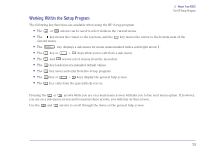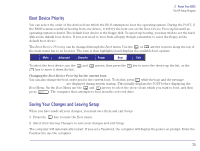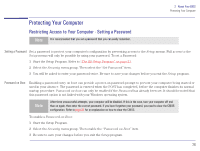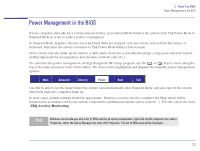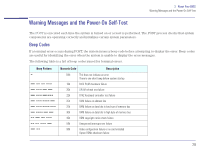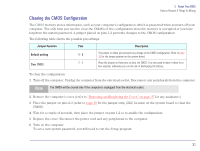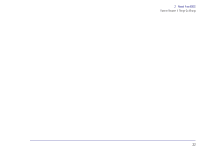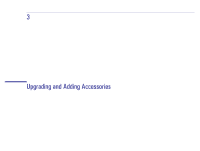HP Brio 83xx HP BRIO PC - Online Reference Guide, Not Orderable - Page 28
Checking Your Configuration
 |
View all HP Brio 83xx manuals
Add to My Manuals
Save this manual to your list of manuals |
Page 28 highlights
2 About Your BIOS Checking Your Configuration Checking Your Configuration To view your computer's current configuration, press the computer's logo is being displayed during the POST. key just after you computer is turned on and while the The text-based POST screen will replace the computer's logo, displaying the system components and devices. Press the Pause/Break key to "freeze" the screen. When you have finished reading the POST screen, press any key to continue. At the end of the POST screen, the Boot Menu will be displayed. You can either, select to exit the menu by pressing the key, or enter the Boot Menu to modify the device for the current boot. How to modify the current boot device priority is described in "Changing the Boot Device Priority for the current boot:" on page 25. 28