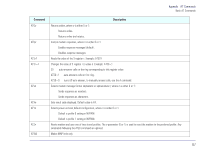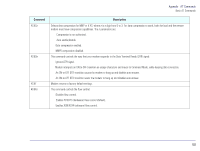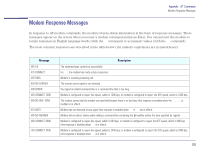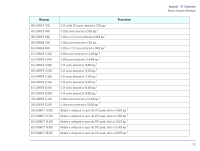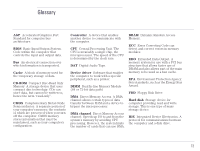HP Brio 83xx HP BRIO PC - Online Reference Guide, Not Orderable - Page 68
Ignores DTR signal., Modem returns to factory default settings.
 |
View all HP Brio 83xx manuals
Add to My Manuals
Save this manual to your list of manuals |
Page 68 highlights
Appendix AT Commands Basic AT Commands Command AT&Cn AT&Dn AT&F AT&Kn Description Selects data compression for MNP or V.42, where n is a digit from 0 to 3. For data compression to work, both the local and the remote modem must have compression capabilities. The n parameters are: 0 - Compression is not authorized. 1 - Auto enable/disable. 2 - Data compression enabled. 3 - MNP5 compression disabled. This command controls the way that your modem responds to the Data Terminal Ready (DTR) signal: 0 - Ignores DTR signal. 1- Modem interprets an ON-to-OFF transition as escape characters and moves to Command Mode, while keeping data connection. 2 - An ON-to-OFF DTR transition causes the modem to hang up and disables auto-answer. 3 - An ON-to-OFF DTR transition resets the modem to hang up and disables auto-answer. Modem returns to factory default settings. This command controls the flow control: 0 - Disables flow control. 1 - Enables RTS/CTS (hardware) flow control (default). 2 - Enables XON/XOFF (software) flow control. 68