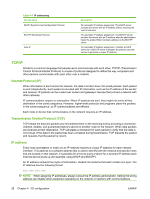HP CP1515n HP Color LaserJet CP1510 Series - User Guide - Page 37
Restore defaults (network settings), Supported network protocols
 |
UPC - 883585140374
View all HP CP1515n manuals
Add to My Manuals
Save this manual to your list of manuals |
Page 37 highlights
Restore defaults (network settings) 1. On the control-panel menu, press OK. 2. Use the Left arrow ( ) or the Right arrow ( ) button to select Network config., and then press OK. 3. Use the Left arrow ( ) or the Right arrow ( ) button to select Restore defaults, and then press OK. 4. Press OK to restore the factory network default settings. Press X to exit the menu without restoring the factory network default settings. Supported network protocols The product supports the TCP/IP network protocol, the most widely used and accepted networking protocol. For more information, see TCP/IP on page 28. The following table lists the supported networking services and protocols. Table 4-1 Printing Service name Description port9100 (Direct Mode) Printing service LPD (Line printer daemon) Printing service Table 4-2 Network device discovery Service name SLP (Service Location Protocol) Bonjour Description Device-discovery protocol, used to help find and configure network devices. Used primarily by Microsoft-based programs. NOTE: Used primarily by the HP Software Installer to discover a device on the network. Device-discovery protocol, used to help find and configure network devices. Used primarily by Apple Macintosh-based programs. Table 4-3 Messaging and management Service name HTTP (Hyper Text Transfer Protocol) EWS (embedded Web server) SNMP (Simple Network Management Protocol) Description Allows Web browsers to communicate with embedded Web server. Allows a user to manage the device through a Web browser. Used by network applications for device management. SNMP v1 and standard MIB-II (Management Information Base) objects are supported. ENWW Network configuration 27