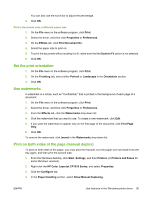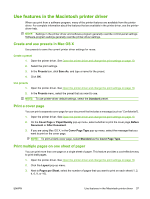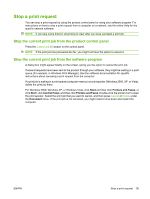HP CP1515n HP Color LaserJet CP1510 Series - User Guide - Page 48
Set the color options, Layout Direction, Borders, Color Options, Show Advanced Options
 |
UPC - 883585140374
View all HP CP1515n manuals
Add to My Manuals
Save this manual to your list of manuals |
Page 48 highlights
4. Next to Layout Direction, select the order and placement of the pages on the sheet. 5. Next to Borders, select the type of border to print around each page on the sheet. Set the color options Use the Color Options pop-up menu to control how colors are interpreted and printed from software programs. 1. Open the printer driver. See Open the printer driver and change the print settings on page 10. 2. Open the Color Options pop-up menu. 3. If you are using Mac OS X, click Show Advanced Options. 4. Adjust the individual settings for text, graphics, and photographs. 38 Chapter 5 Print tasks ENWW

4.
Next to
Layout Direction
, select the order and placement of the pages on the sheet.
5.
Next to
Borders
, select the type of border to print around each page on the sheet.
Set the color options
Use the
Color Options
pop-up menu to control how colors are interpreted and printed from software
programs.
1.
Open the printer driver. See
Open the printer driver and change the print settings
on page
10
.
2.
Open the
Color Options
pop-up menu.
3.
If you are using Mac OS X, click
Show Advanced Options
.
4.
Adjust the individual settings for text, graphics, and photographs.
38
Chapter 5
Print tasks
ENWW