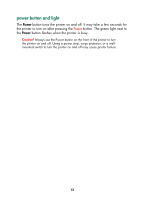HP Color Inkjet cp1160 HP Color Inkjet Printer CP1160 - (English) User Guide f - Page 16
ink level gauge, expired ink, Very low on ink. Last portion of ink level flashes. Replace
 |
View all HP Color Inkjet cp1160 manuals
Add to My Manuals
Save this manual to your list of manuals |
Page 16 highlights
ink level gauge The Ink Level Gauge shows you when one or both of the ink cartridges are functioning properly, very low on ink, or out of ink. Full. Hall full. Very low on ink. Last portion of ink level flashes. Replace soon. Out of ink. Replace immediately. expired ink The LCD panel indicates when an ink cartridge will expire soon or is expired. Will expire soon. Ink level may vary. Replace soon. Expired. Ink level may vary. Replace immediately. For an explanation of ink expiration, see expired ink cartridges. To see instructions for replacing an ink cartridge, see replacing ink cartridges. 8

8
ink level gauge
The Ink Level Gauge shows you when one or both of the ink cartridges are
functioning properly, very low on ink, or out of ink.
expired ink
The LCD panel indicates when an ink cartridge will expire soon or is expired.
For an explanation of ink expiration, see
expired ink cartridges
.
To see instructions for replacing an ink cartridge, see
repla
cing ink
cartridges
.
Full.
Hall full.
Very low on ink. Last portion of ink level flashes. Replace
soon
.
O
ut of ink. Replace immediately.
Will expire soon. Ink level may vary. Replace soon
.
E
xpired. Ink level may vary. Replace immediately.