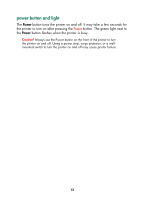HP Color Inkjet cp1160 HP Color Inkjet Printer CP1160 - (English) User Guide f - Page 18
normal operation conditions, error messages
 |
View all HP Color Inkjet cp1160 manuals
Add to My Manuals
Save this manual to your list of manuals |
Page 18 highlights
normal operation conditions Under normal operating conditions, the LCD panel displays the printer and the ink cartridge icons (ink levels may vary). When the printer is receiving data, the hourglass icon appears (ink levels may vary). error messages When the printer encounters an error, the alert icon appears and one or more icons flash to indicate the source of the error. In the example below, the top printer door has been left open for too long. For more information on error messages, see LCD panel error messages. 10

10
normal operation conditions
Under normal operating conditions, the LCD panel displays the printer and
the ink cartridge icons (ink levels may vary).
When the printer is receiving data, the hourglass icon appears (ink levels
may vary).
error messages
When the printer encounters an error, the alert icon appears and one or
more icons flash to indicate the source of the error. In the example below, the
top printer door has been left open for too long.
For more information on error messages, see
LCD panel error messages
.